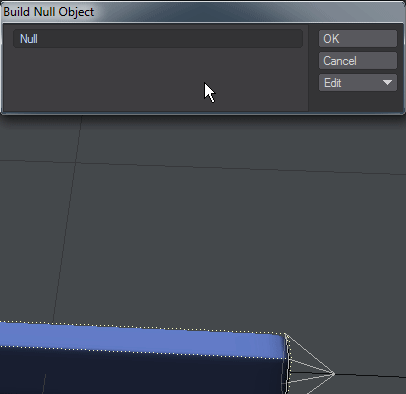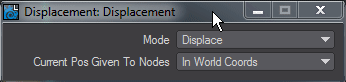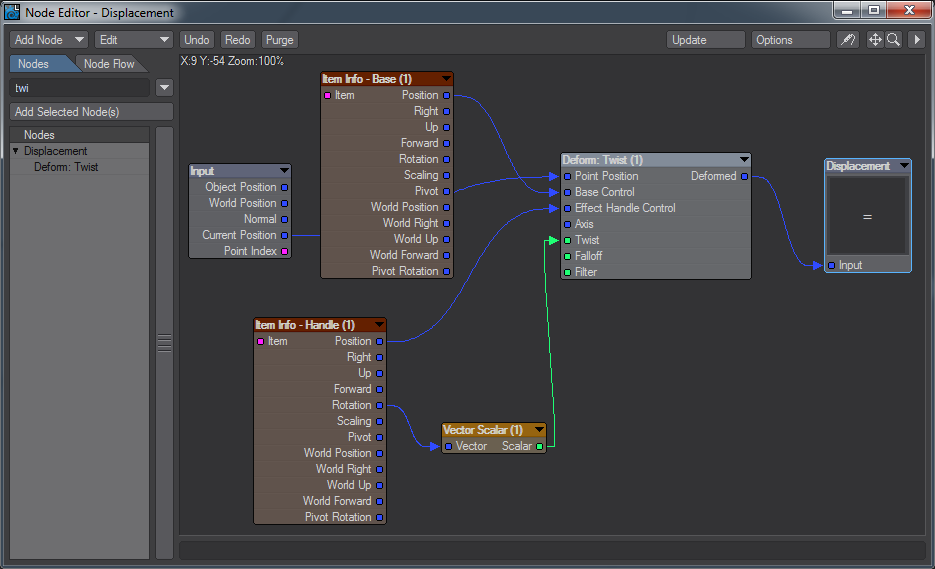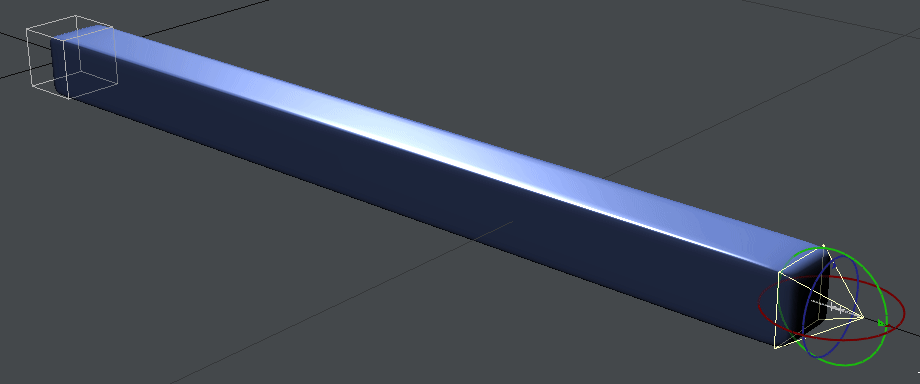Example - Simple Twist Deformer setup
For our first foray into Deformers we will use the DeformMe bar object found in the 2018 content. This object has one end at 0, 0, 0 and so doesn't strictly need the base null but we will use one anyway to show the base null's use for other situations.
- Add the DeformMe object and clear the camera and light out of the way to give us a clear view. Add two nulls, one called Base and the other Handle and use the Build Null Object's Edit function to add an ItemShape to each. For the Base, use a Box shape and for Handle use Pyramid on the Z axis. Move Handle to the other end of the DeformMe object.
- Select DeformMe and hit P to open Object Properties. In the Modifier list, check Nodal Displacement and double click to open the Node Editor. Our first operation here is to double-click on the Displacement destination node and change the Mode from Displace to Set.
Next we need an Item Info node for our Base and Handle nulls. Remember to double click on the Item Info nodes to select the Item. - We need two more nodes. First is a Deformer and for this example we are using Deform: Twist. Add the node and hook Current Position from the Input node into Point Position on Twist. Take Position from the Item Info for your Base object and hook it to Base Control on Twist. Then take Position from Item Info for Handle and attach it to Effect Handle Control on Twist. Lastly, we need to attach Handle's Rotation to the Twist input, but the output is a Vector and the input needs to be a Scalar. We can just hook them straight together, but the Scalar will just take the first of the three vectors output so we would have to rotate Handle on H to effect the twist and that looks ugly. To resolve, add a Vector Scalar node and double-click it to choose the channel we want to use, in this case Z.
- If you rotate Handle on B now you should see that the DeformMe object starts to Twist. You can also control along what portion of the bar the twist occurs by moving the Handle and Base objects in the Z axis along the bar.