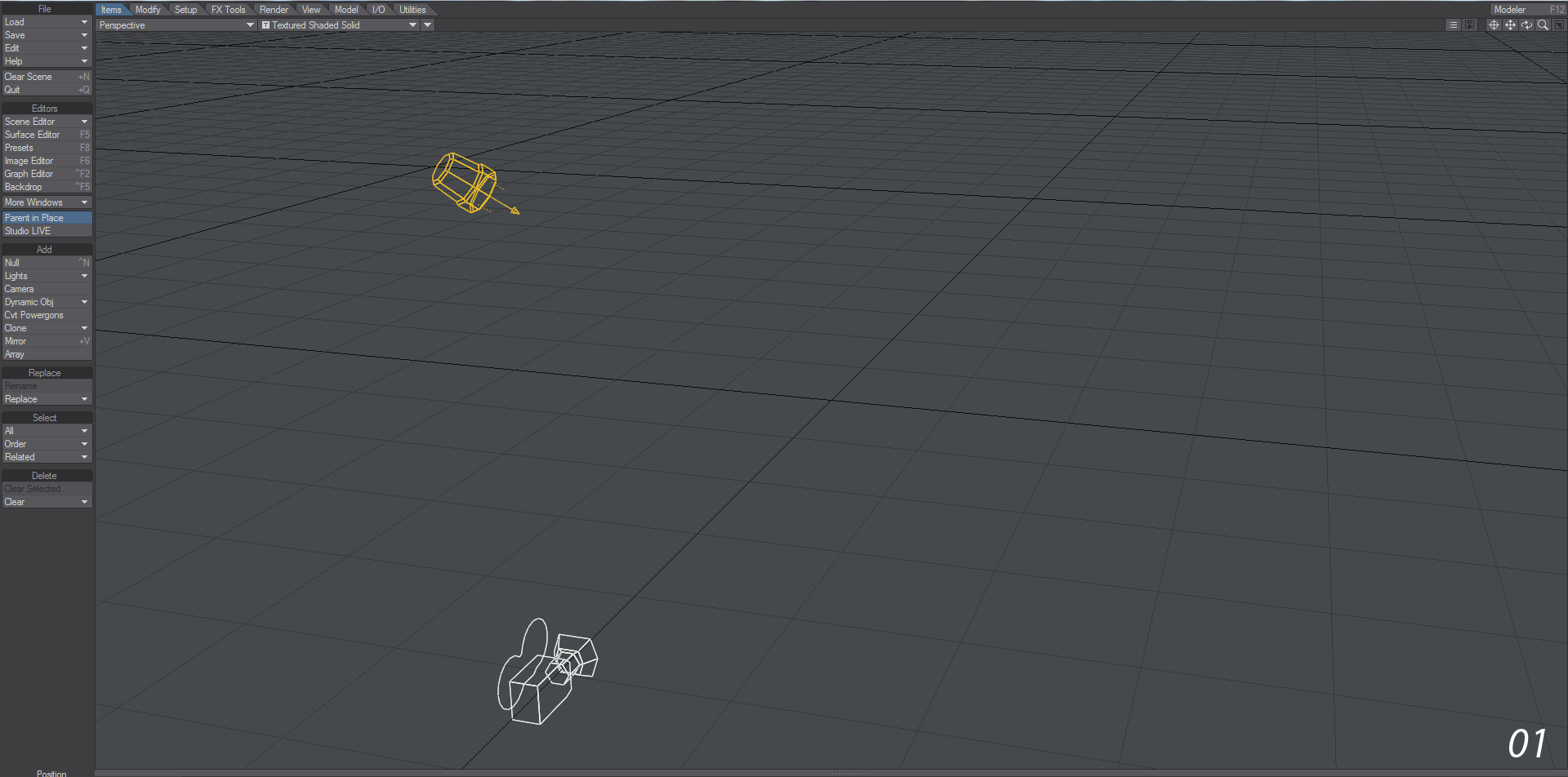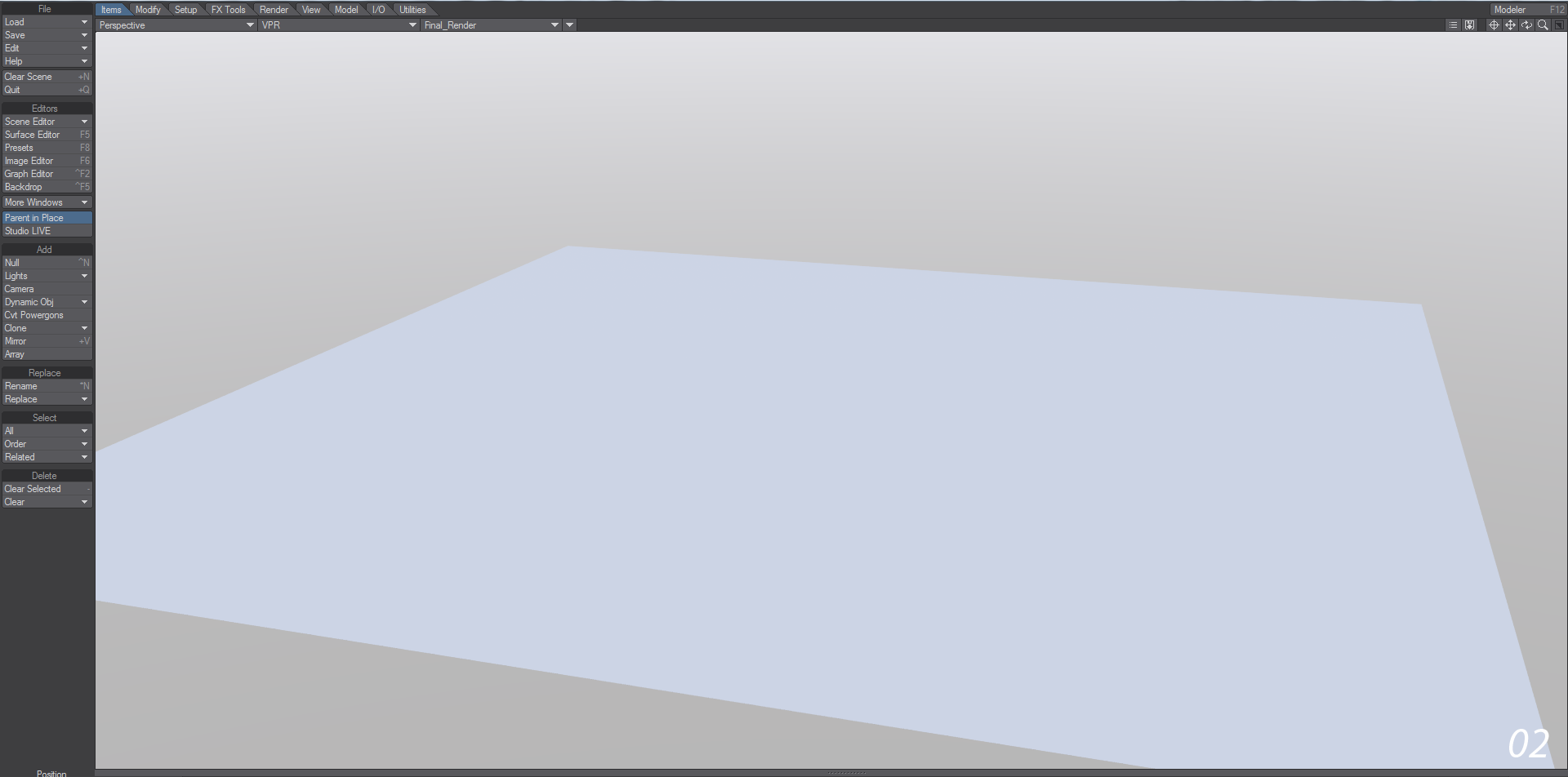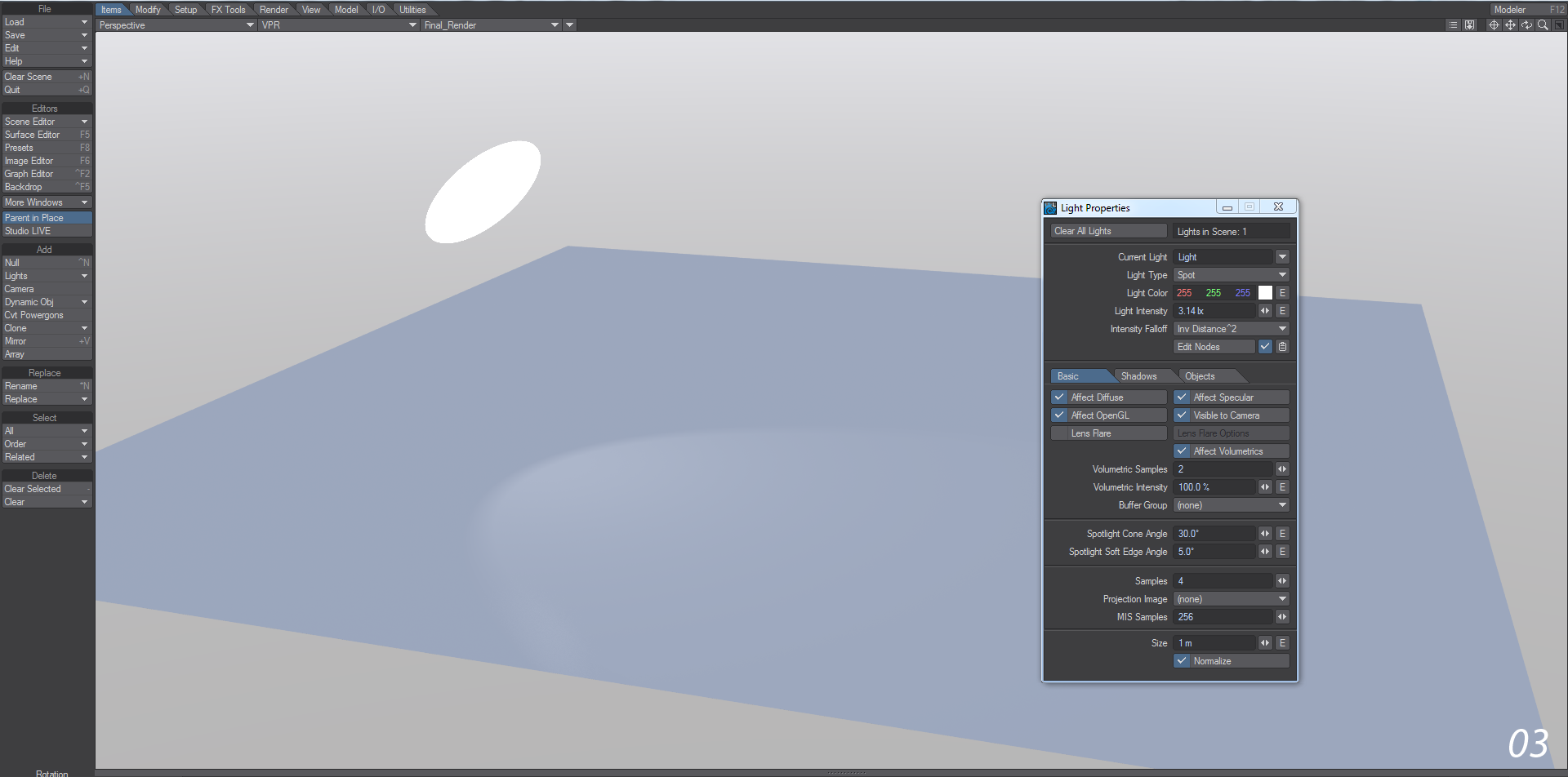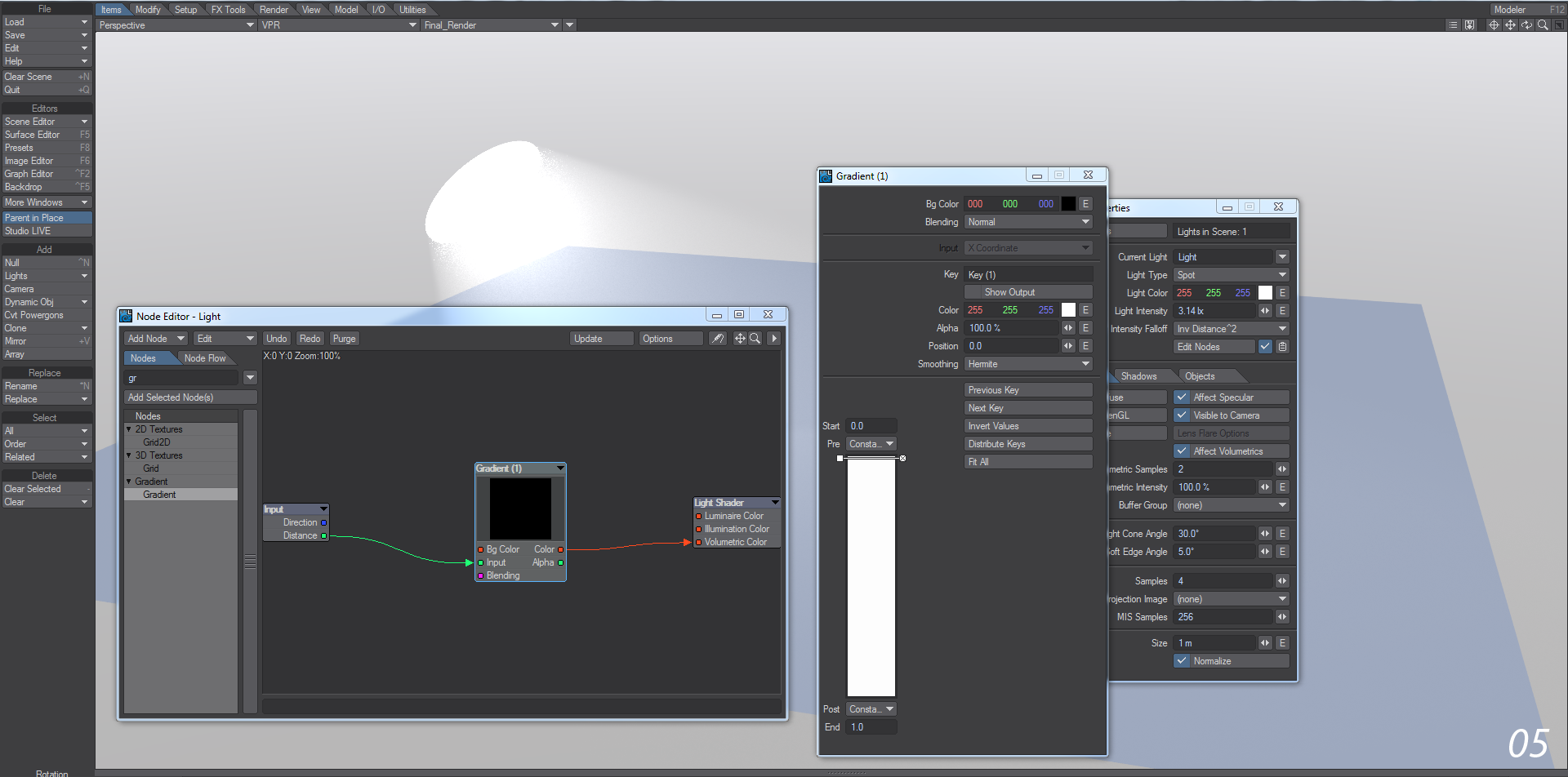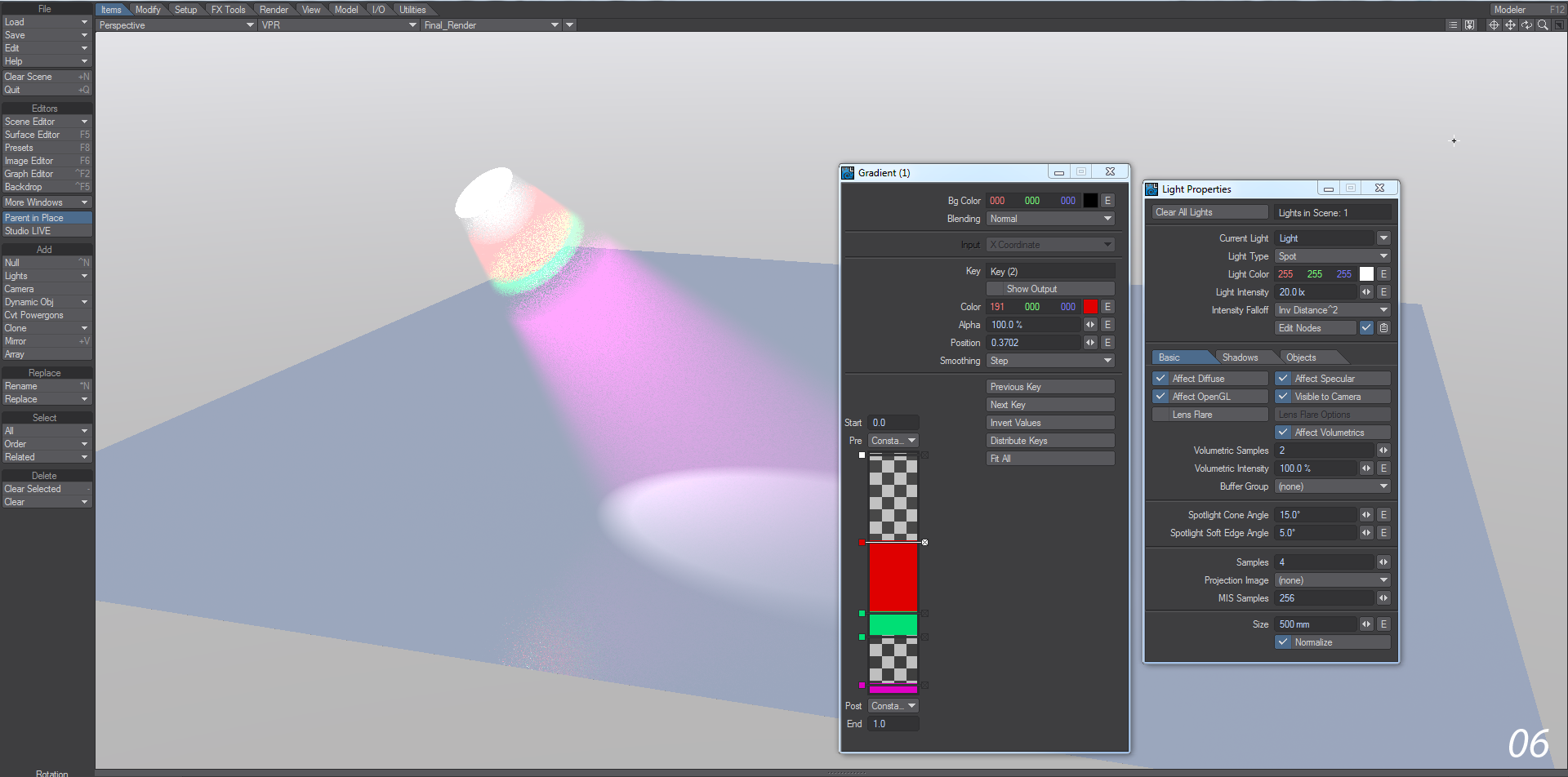Example - Creating a Volumetric Light
Here's a simple example showing how the default light can be simply transformed into a disco searchlight with a few clicks.
- Start with a fresh scene
- Add a floor, either with a Null with a Primitive shape or a Ground Plane and turn on VPR
- Convert the light to a Spotlight, change its size to 1m, turn on Visible to Camera and rotate it so that it is visible
- Right now we see no volumetrics. To do so open Render Properties Ctrl+P), go to the Volumetrics tab and turn on Use Volumetric Scattering
- You will see a white beam coming from the light, but let's play. Open the Edit Nodes button in Light Properties and add a gradient. Hook the Input Distance to the Gradient's Input and the Gradient's Color Output to the Light Shader's Volumetric Color. Lastly, change the only key in the Gradient to white and you'll see what you had before you added the gradient.
- For this final image, I increased the intensity of the light, changed the Cone Angle and added some keys to the gradient resulting in this multi-colored confection that would be impossible to create with "real" lights...
Going Further
We have just used the Volumetric Color destination for this quick example, but you can also change the color of the light given and even that of the light itself - need a grill over your light? Add a texture to the luminaire and light will only be produced where the texture is not black.