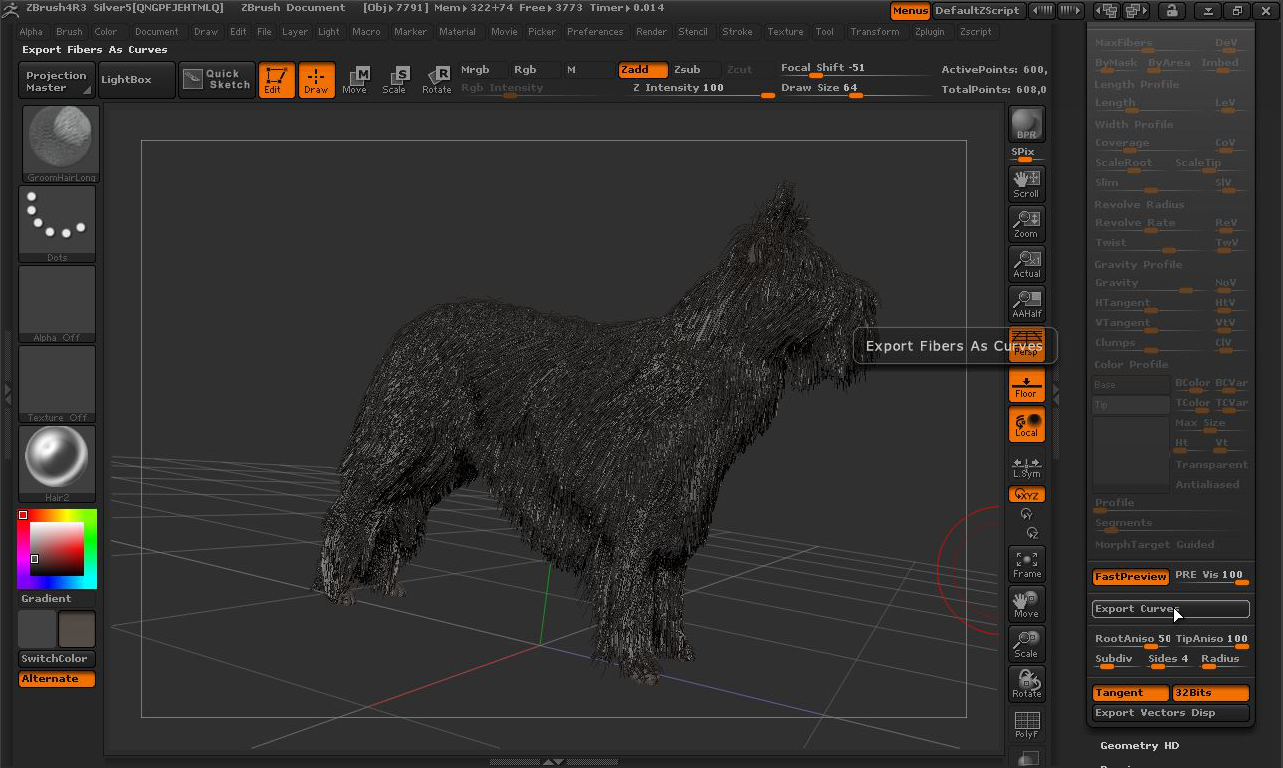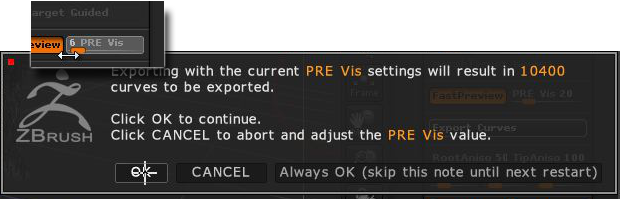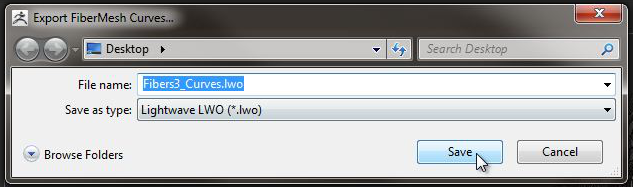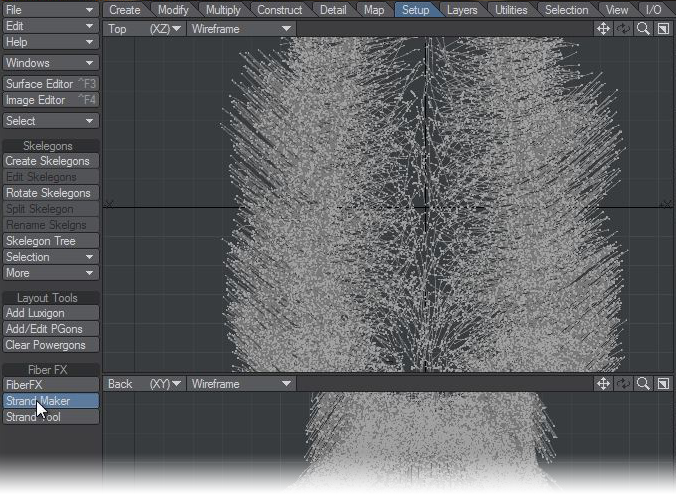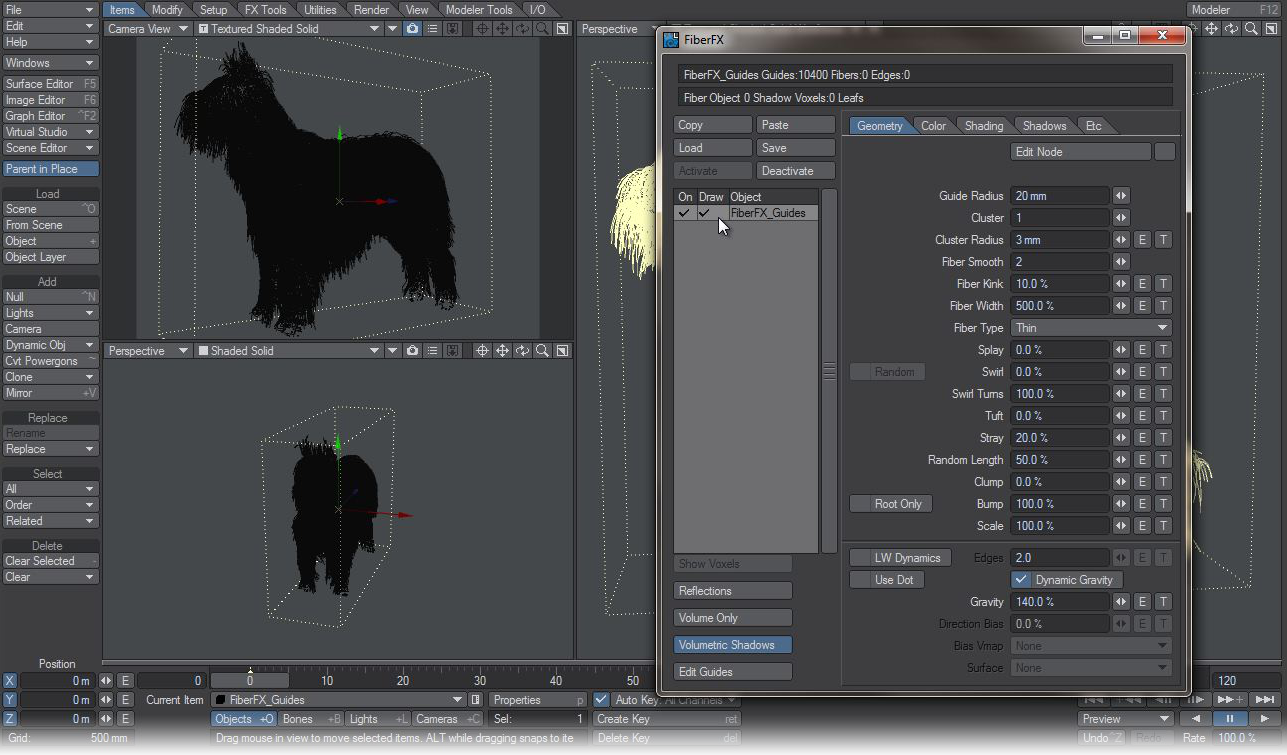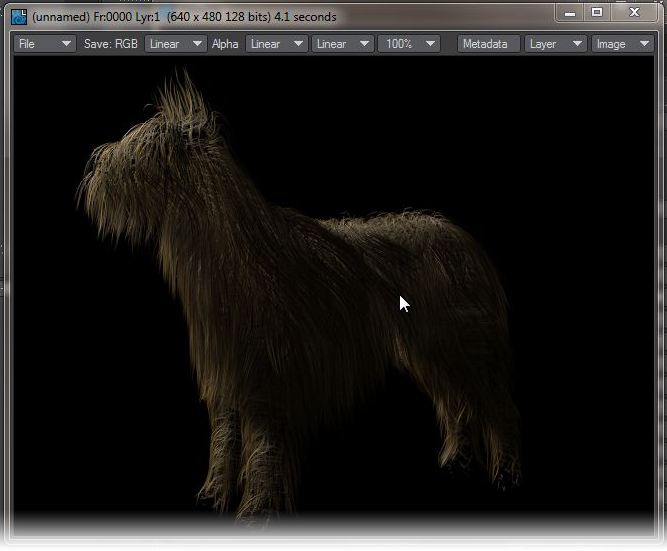Example - Converting ZBrush Fibermeshes to FiberFX guides
ZBrush v4R3 adds the ability to export the fibers supported by ZBrush into LightWave to be used as guides for LightWave’s own fiber solution FiberFX. To do this is very simple:
- Start with a project inside ZBrush and comb the hair as you’d like it. Since the hair from ZBrush will only be guides for FiberFX you will not need a large amount of fibers.
Reduce the Preview Fiber Visibility down to a low figure. ZBrush will give you the total number of fibers that will be saved. - Save your guides out of ZBrush as an LWO file and load it into Modeler.
- The fibers need to be converted into guides for FiberFX using the StrandMaker tool on the Setup Tab, in the FiberFX group.
- The new polychains will be created on a separate layer, so they need to be saved to a new object (you can replace the existing curves on Layer 1 and save over your original object if you prefer).
- Send this object to Layout and add FiberFX to it. Turn on Draw to see your newly-added fibers. You’ll see that the fibers aren’t exactly following your guides. This is because of the Random Length and Gravity settings. Set them both to 0%.
- If you wish to increase the quantity of fur on your object, increase the number of fibers per guide using the Fiber Quantity setting in FiberFX.