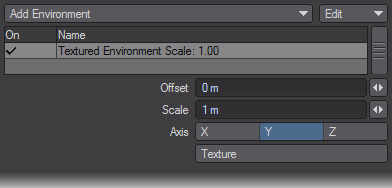Textured Environment
Use the Textured Environment environment to apply a texture as a spherical environment wrap; this is perfect for 360 ° high dynamic range images. Clicking the Texture button launches the standard Texture Editor giving you access to gradients, procedurals, and the use of images to create an endless variety of textures.
The texture is not stuck to the camera background, like a normal background image. Therefore, as you move the camera, you will pan over the environment.
Example of the type of image to use with Textured Environment
An interesting application would be to use a gradient and select the (camera) Heading or Pitch as the Input Parameter. This lets you vary a glorious sunset sky based on the rotation of the camera. You might also use this to add a nebula behind your starfield using a simple Turbulence or Fractal Noise procedural texture.
There are several additional Gradient backdrops available using the Textured Environment plugin available on this tab. Select it and hit F8 to bring up the Presets window in which you will see several choices, including an updated oldskool Desert Chrome backdrop.