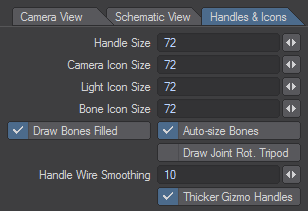Display - Handles And Icons Tab
Handle, Camera, Light and Bone Icon sizes can now be changed and Bone sizes can also be changed individually in the Bone Properties Panel. Draw Bones Filled will draw filled in bones. Handle Wire Smoothing will set the amount of smoothing for handles in the viewport.
- Draw Joint Rot. Tripod - displays the three arrows showing the axes for Joint-type bones only. This means you can see at a glace the orientation of your Joints without having to select them.
- Render Thicker Gizmo Handles - Makes the handles for the various gizmos (Move, Rotate, Scale, etc.) bigger in the OpenGL window.