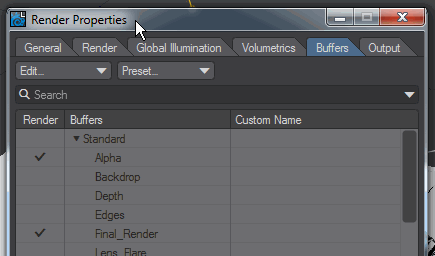Custom Buffers
Custom Buffers can be created to fulfill specific purposes, like breaking out surfaces of an object. They are stored with surfacing, so loading an object that has a Custom Buffer will add that buffer to the system.
Adding a custom buffer will allow you to create buffers for specific purposes. If you need to split out objects for rendering separately, or group several elements together in a single buffer; if you want to create a buffer that doesn't exist in the standard buffers, then a custom buffer is what you need. To add a custom buffer, go to Render Properties > Buffers > Edit... > Create Custom Buffer. This will give you a field to name the buffer, which will then be presented in the list of possible buffers alphabetically. Clicking on Render Buffer will then make it available in your render (VPR or F9/F10).
You will need to hook up the Custom Buffers you generate to every surface you need to appear in the custom buffer. It is not done on a scene basis.