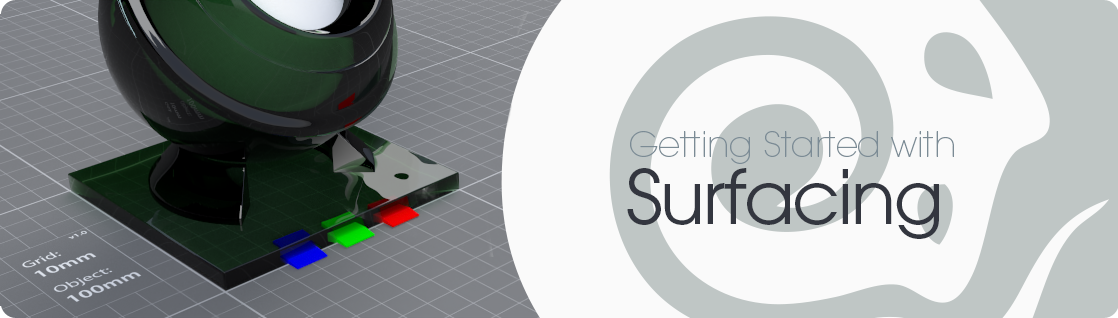Getting Started with Surfacing
Hulk 3D Scan by 3DWP from Thingiverse
Introduction
We have had energy-conserving materials since LightWave v9.5 - with Dielectric, Conductor and others - but with the addition of physically-accurate lighting LightWave has had something called Physically-Based Rendering or PBR since the 2018 version. This means a large shift in how you will create your surfaces, and some new vocabulary to learn, but the benefit is that a) your surfaces will look much better and b) react to scene lighting in a far more consistent manner. Where once you might have needed to adjust your surfacing to better fit the lighting of your scene, with the new materials in LightWave your surfacing should work in all lighting conditions.
What is PBR?
PBR, or Physically-Based Rendering, is a way of working in order to make sure that materials made in different applications are consistent with each other and also the environment they are used in.
Historically in LightWave we have only had one surface material that we could make any combination of reflective, transparent and colorful. Usually a surface with a mixture of all three looked bad so as time went on LightWave artists realized that a balance had to be struck between values of Diffuse, Transparency and Reflectivity. They all had to be juggled by hand and things like the Fresnel falloff of reflectivity and transparency that is so important to realistic surfacing had to be created with gradients. We are now freed from having to work this way.
In order to understand how PBR is going to benefit you as a LightWave artist it is important to at least have a passing knowledge of how materials work in the real world.
Energy Conservation
In all events (and Materials except Standard) the main guiding principle is the conservation of energy. That is to say, the amount of light reflected by a surface, or transmitted through it, never exceeds the amount falling on the surface. This is the reason there are no individual controls for some settings, like there are in Standard. For instance Dielectric doesn't have a Diffuse component.
Diffuse, Specularity and Roughness
Both Diffuse and Specularity are responses to illumination. Diffuse refers to the scattered reflection of light that gives us the color we perceive a surface to have, while Specularity refers to the sharp reflection of the same light. In LightWave Specularity used to refer only to the reflection of lights in shiny surfaces but now refers to reflection generally. How sharp the reflections are is controlled by the Roughness (or Glossiness in the case of the Standard material) with a low Roughness (or high Glossiness) providing tight detailed reflections while a rough, or non-glossy, surface will provide blurred or unrecognizable reflections. The same amount of light is reflected in both cases, but the roughness will determine how spread out that light is.
Transmission, Scattering and Absorption
Transmission refers to the transmission of light through a surface - transparency in LightWave's previous surfacing terms. Scattering is more complex and refers to light being scattered in a volumetric fashion inside a surface. LightWave used to do this with HyperVoxels and emulated it with subsurface scattering materials like Sigma or Skin. Absorption refers to the penetration of light inside a surface.
Fresnel
All surfaces have this falloff, first documented by Augustin-Jean Fresnel in the early 19th century, modulated by the roughness of the surface. It relates to how surfaces are more reflective at glancing angles than head-on. LightWave's new surfacing paradigm replicates this automatically with materials being 100 % reflective at a glancing angle. In all Materials other than Standard, there is no need to set complicated gradients to replicate physical properties.
Non-realistic Surfaces?
Although there is a greater preponderance for realistic surfacing with PBR it doesn't preclude artistic creativity. With materials like Principled BSDF non-photorealistic surfaces are still easily achievable while maintaining the benefits of a PBR workflow. If you really want to leave PBR behind you can still use Standard.
Standard
Standard is still LightWave's main surface material for imported assets for reasons of compatibility with existing assets. New models are textured with PBSDF as the default surface. Standard is as far away from PBR as possible and its use should be deprecated. Surfaces using Standard will be less predictable and harder to manage than those using modern materials like Principled BSDF. A full explanation of the limitations and a comparison of Standard with previous versions of LightWave can be found on its page.