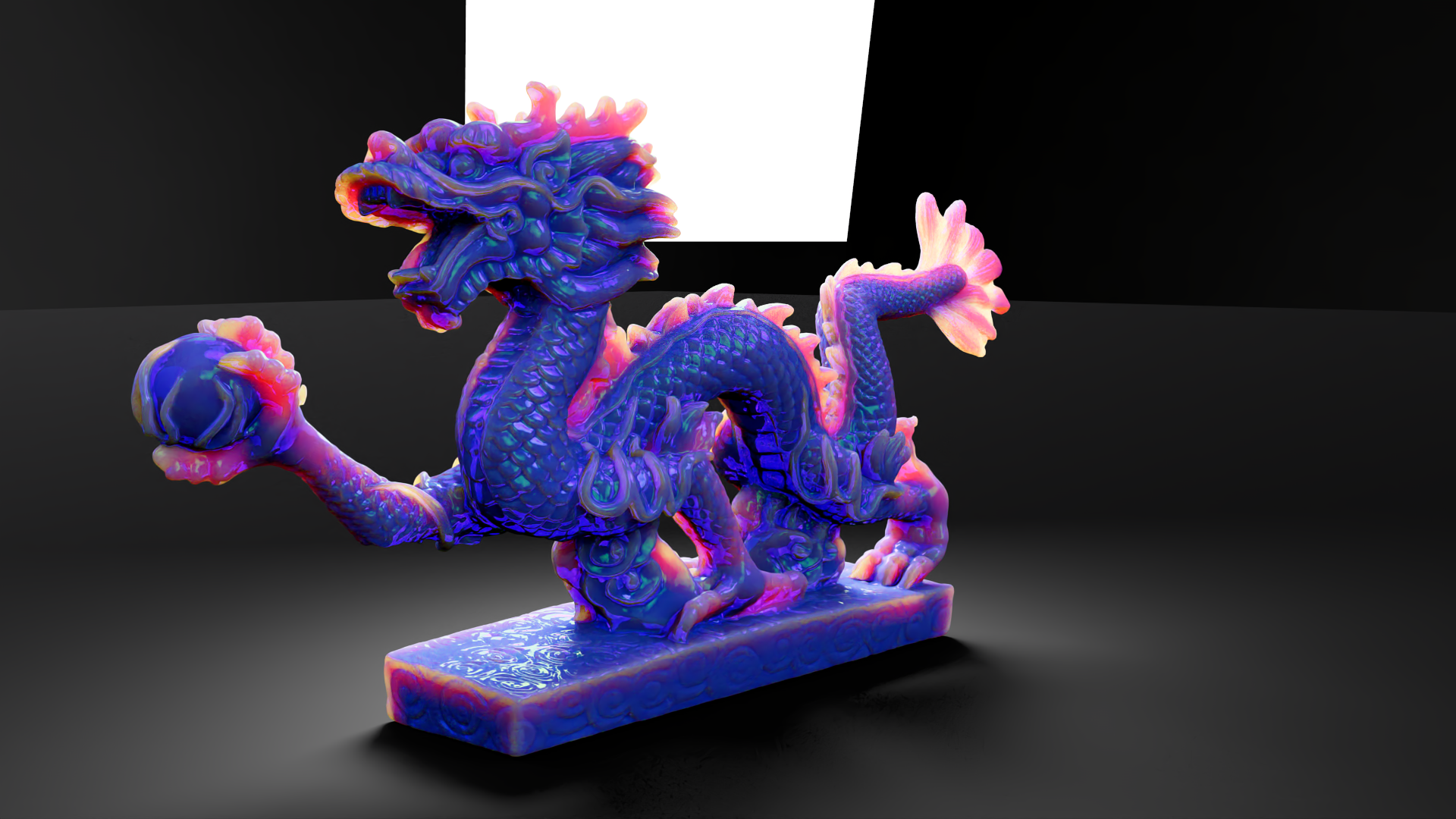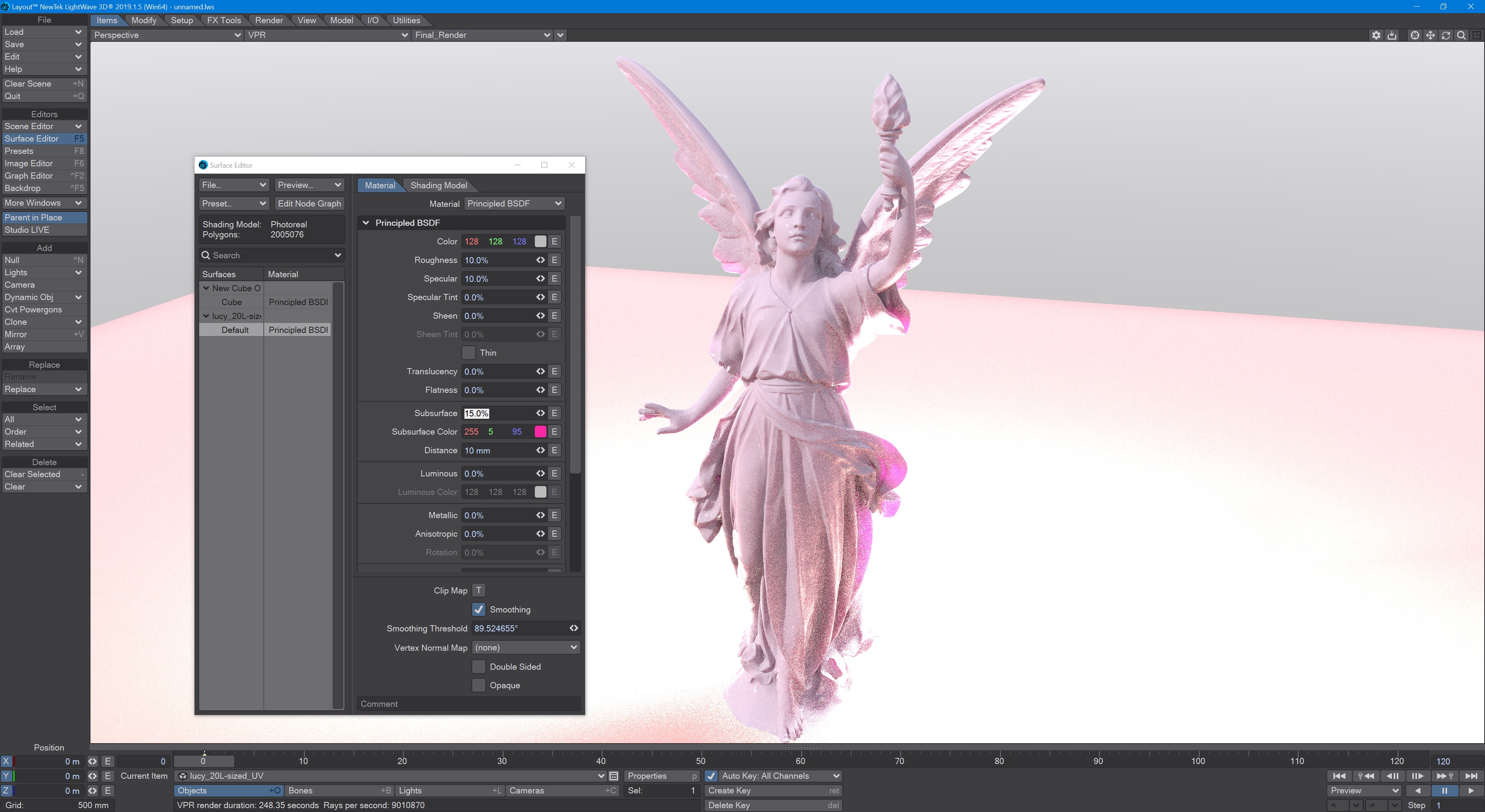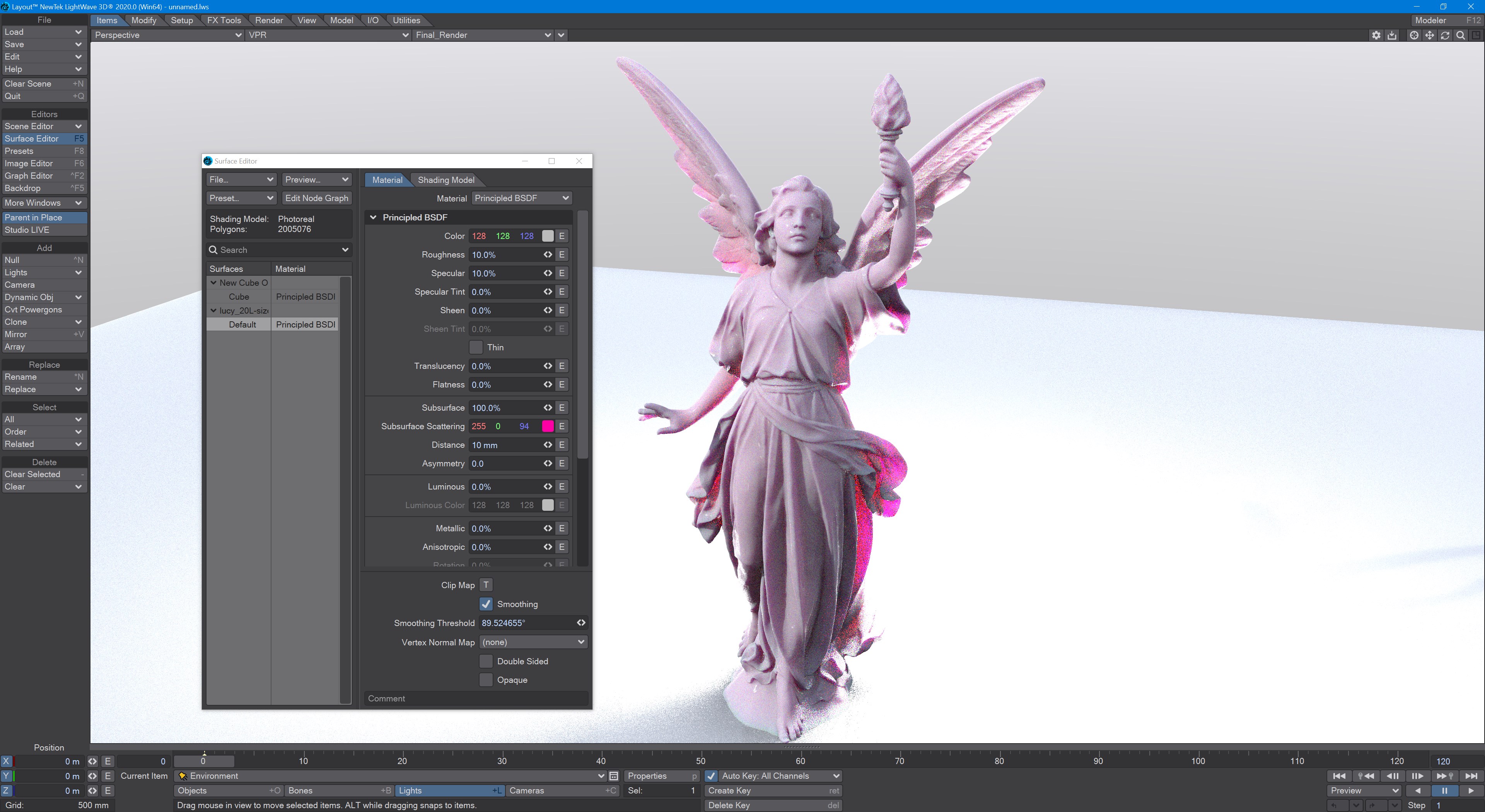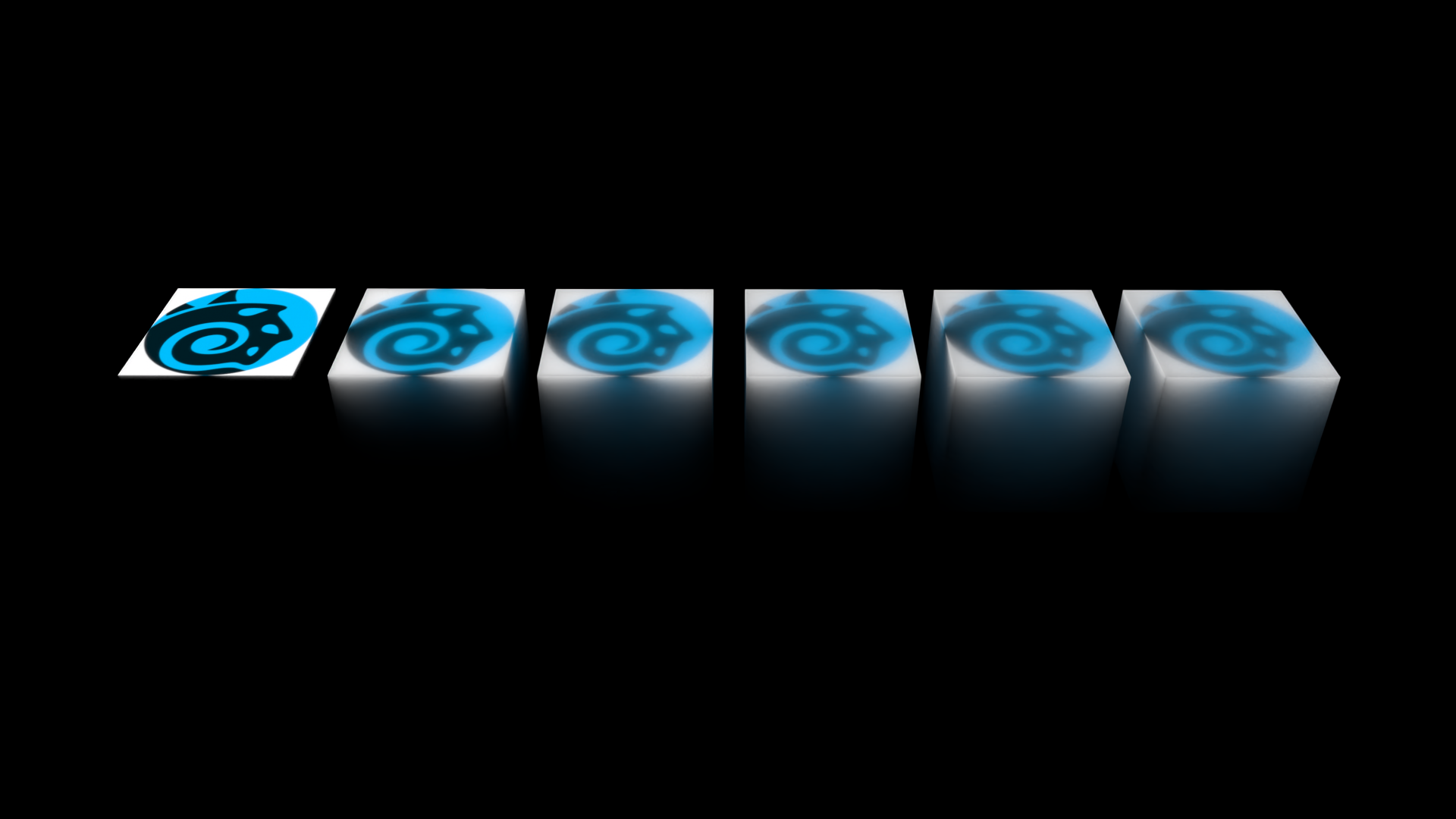Random walk multi-spectrum SSS in the PBSDF material
In previous versions of LightWave, sub-surface scattering was created using diffuse lighting. New to LightWave 2020 is the far superior Random Walk multi-spectrum SSS. The math is complex and can take longer to calculate, but the result is much better subsurface scattering. The settings in the Principled BSDF Material are similar to those in LightWave 2019 but the effect is far more controllable.
SSS used to have three control settings but now has four. Now, the Subsurface Scattering color input gives the scattering radius of the three colors not the base color of the subsurface scattering itself and uses Color as an input. To make a flesh tone, make the main Color a skin color and make Subsurface pinkish to scatter red more than green or blue.
It's perhaps easier to visualize the subsurface scattering radius if you change the Color Format in Options to Float rather than the default of Integer. Then you will see that 255 Red becomes 1.00. The three color values are multiplied by the Distance to calculate how deep inside a surface rays penetrate.
Renders courtesy Andrew Comb. Mutant model by Luis Santos
Render courtesy Tim Laird, who says, "The node setup uses the component nodes. Two SSS nodes, one fully forward scattering (blue), and the other one fully backward scattering (orange). It then uses their respective SSS distance settings to mix the SSS. Then I added an iridescence fresnel with the GGX reflection, to give that look."
A comparison between 2019.1.5 and 2020:
Note the Subsurface amount is much reduced in 2019.1.5 for a more accurate comparison with 2020
The new Random Walk SSS is included in these new content scenes, kindly provided by ace LightWaver Tim Laird, for you to try. One of the main results of this new implementation is that subsurface colors converge on white in use but don't get there.
SSS Bleed Logo and SSS Milk (which will need a new HDR for the background. The one used in the render is not included)