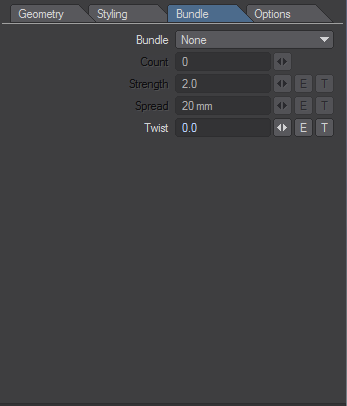FiberFX - Bundle
The Bundle tab is only for a single polygon guide for fibers, any other object will ghost the settings on this tab. The polygon guide should consist of a chain of two-point polygons with at least four points along the chain. The quantity of fibers in the bundle is decided on the Geometry tab and then options are applied here.
Bundle - This presents a dropdown with three options as follows:
- None - Removes all bundles of fibers.
- Twist - Creates a twist of fibers based on the Count field.
- Braid - Creates a plait of fibers. You aren’t limited to a Count of three for this however setting the Count field to two will result in exactly the same result as using Twist .
Count - Determines how many bundles of fibers are going to be created.
Strength - Sets how tightly the Twist or Braid will be applied to the fibers. Higher values lead to an increase in turns involved for the full length of the fibers, which will always extend the full length of the guide.
Spread - The radius of the circle the braided or twisted fibers make. A gradient can be used to reduce the size of the circle as the fibers grow.
Twist - While Strength dictates how the bundles as a group are twisted, Twist twists each individual bundle in the count.