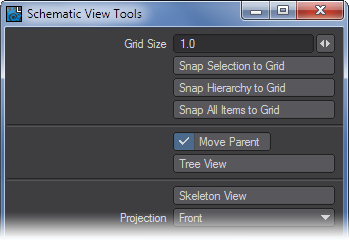Schematic View Tools
This setting, found in Layout’s Edit menu, helps you organize the scene items when using the Schematic View.
You can set the Grid Size by typing an entry in the field or by using the sliders to the right of the entry field. Snap Selection to Grid will snap the selected items to the specified Grid Size. Snap Hierarchy to Grid is similar, but only works on the hierarchy from the selected root item. Snap All Items to Grid snaps everything.
If Move Parent is active, the parent will be repositioned along with the children. If inactive, only the children are moved.
The Tree View button will organize a hierarchy in a “tree” fashion. You must select the parent item before clicking the button.
The Skeleton View button will organize a hierarchy based on the positions of the items at frame 0, from the perspective set on the Projection pop-up menu. You must select the root item before clicking the button.