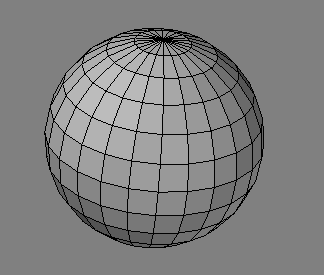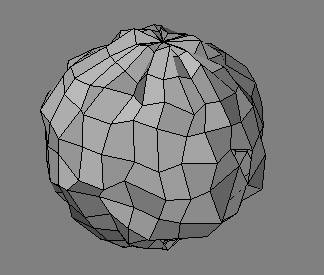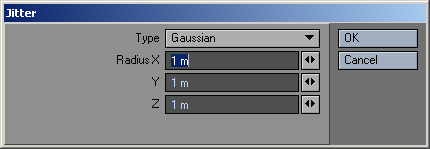Jitter Command
(default keyboard shortcut Shift J)
The Smooth command’s ugly sister is Jitter (Modify > Jitter). This command will add a roughness to the polygons of an object by randomly moving points within a certain radius of their current position. Jitter has several Type settings, each applying the effect in a different manner.
- Uniform - Uniform performs a uniform jitter on every point within a rectangular region. A point may be shifted by as much as the value specified for the Radius parameter.
- Gaussian - Gaussian results in a slightly less ragged jitter than the Uniform option, performing a normal distribution around the starting point’s location in an ellipsoid of the given Radius. A point may be shifted by as much as the value specified for the Radius parameter.
- Normal - Normal uses the local surface normal and randomly moves points plus or minus within the specified Range along that surface normal.
- Radial - Radial randomly distributes points inward or outward along a radial vector from a single point defined by the Center coordinates.
Range is the value used to set the range within which a point may move from its current location.
- Scaling - Scaling is a variation of the Radial option. Points are jittered outward from a center point defined by the Center coordinates. Factor is the value used to set the range, as a percentage, within which a point may move from its current location.
A jitter value of 0 applies no jittering, meaning no change will occur. Values above or below 0 will affect the object.