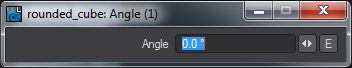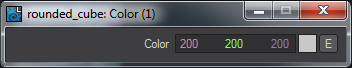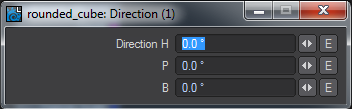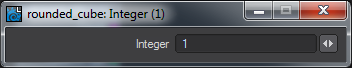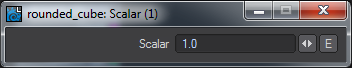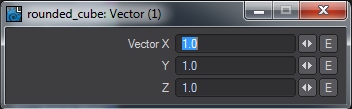Constant
The nodes in this group are all single use nodes that contain a single value - a constant. They are used to represent Colors and various numbers in order to pipe into inputs. For example, you have a particular shade of red you wish to communicate to a bunch of nodes. You could either go into each node’s Fg Color field and put the red value in, or you could add a Color Constant node and pipe its output into the Fg Color inputs on all your nodes. That way you can also swiftly change the color if your director decides that black is the new red.
It’s also useful to use a Scalar constant as an input on the Scale vector input on procedural textures. That way you can change the scale for the X, Y, and Z values all in one go, rather than one by one.
Constants have no inputs.
Angle
This is a standalone node capable of outputting a single angular value as defined by the user. This can be used to drive any number of angular inputs, allowing them to be set up and controlled from a single node.
Edit Panel
Output Scalar
Color
This is a standalone node capable of outputting a single color as defined by the user. This can be used to drive any number of color inputs, allowing them to be set up and controlled from a single node.
Edit Panel
Output Color
Direction
This is a standalone node capable of outputting a direction vector as defined by the user. This can be used to drive any number of direction inputs, allowing them to be set up and controlled from a single node.
Edit Panel
Output Vector
Integer
This is a standalone node capable of outputting an integer as defined by the user. This can be used to drive any number of integer inputs, allowing them to be set up and controlled from a single node.
Edit Panel
Output Integer
A good use for this node would be to add two integer constant nodes and connect them to the U Tile and V Tile inputs of all 2D nodes. This would allow the tiling of the entire texture to be controlled from two simple controls.
Pi
A standalone node with a constant Scalar output of the value Pi. This can be used to drive any number of inputs, allowing them to be set up and controlled from a single node. There is no Edit panel. This node outputs a high precision value of Pi - this number: 3.14159265358979323846264338327950288419716939937510582097494459230781640628620899862803482534211706798214808651328230664709384460955058223172535940812848111745028410270193852110555964462294895493038196442881097566593344612847564823378678316527120190914564856692346034861045432664821339360726024914127372458700660631558817488152092096282925409171536436789259036001133053054882046652138414695194151160943305727036575959195309218611738193261179310511854807446237996274956735188575272489122793818301194912 to be precise.
Scalar
This is a standalone node capable of outputting a scalar as defined by the user. This can be used to drive any number of scalar inputs, allowing them to be set up and controlled from a single node.
Edit Panel
Output Scalar
Vector
This is a standalone node capable of outputting a vector as defined by the user. This can be used to drive any number of vector inputs, allowing them to be set up and controlled from a single node.
Edit Panel
Output Vector
These two nodes are for managing object displacement in Layout and are covered in their appropriate chapters.