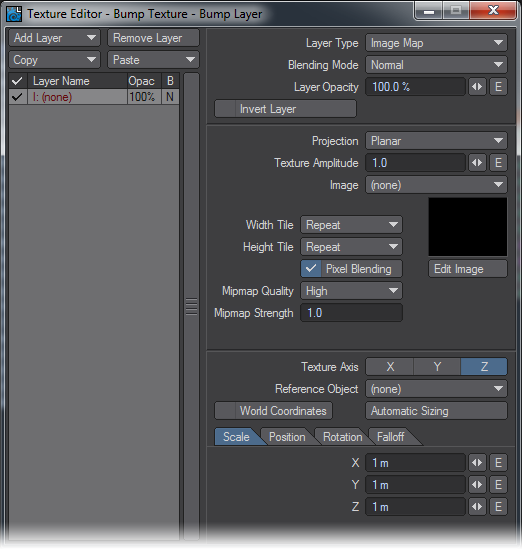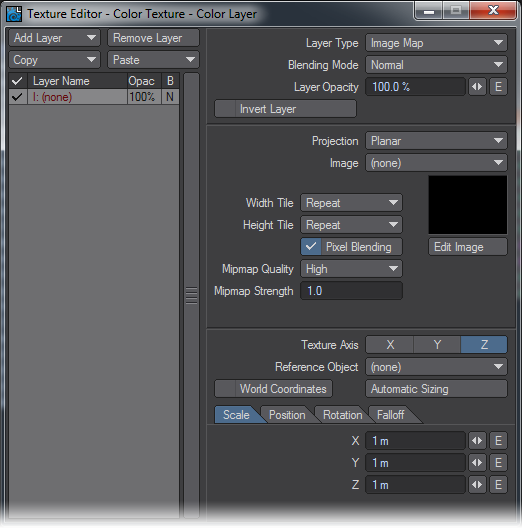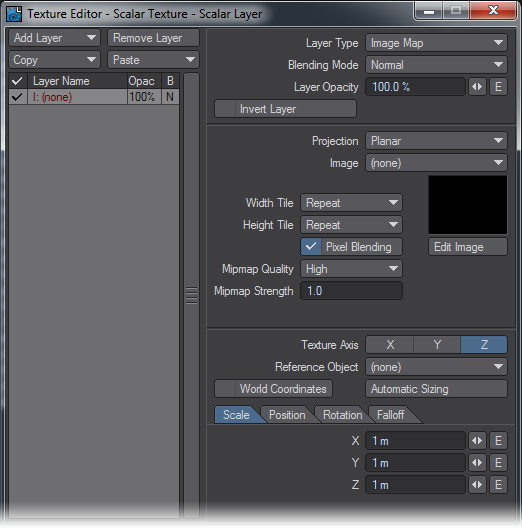Layers Group Nodes
These nodes allow access to the standard layered procedural textures within LightWave. The primary role of this component is to allow the integration of LightWave’s layered procedural texture and gradient scheme into the nodal domain.
Bump Layer
The interface for the Bump Layer node is the same as that for a standard LightWave texture layer. For more information on this, see reference LW Layer Texture Documentation. The only difference here is that the background for the texture is available as a connectable Bump input and an Alpha output is available as a scalar, based on the last texture layer’s result.
Edit Panel
Color Layer
The interface for the Color Layer mode is the same as that for a standard LightWave texture layer. For more information on this, see reference LW Layer Texture Documentation. The only difference here is that the background for the texture is available as a connectable Color input and an Alpha output is available as a scalar, based on the last texture layer’s result.
Edit Panel
Scalar Layer
All the other types of Surface Channels in the Surface Editor are based on Scalars - values of 0-100% for the most part. The interface for the Scalar Layer node is the same as that for a standard LightWave texture layer. For more information on this, see reference LW Layer Texture Documentation. The only difference here is that the background for the texture is available as a connectable Scalar input and an Alpha output is available, based on the last texture layer’s result.
Edit Panel