Rigging Toolbox
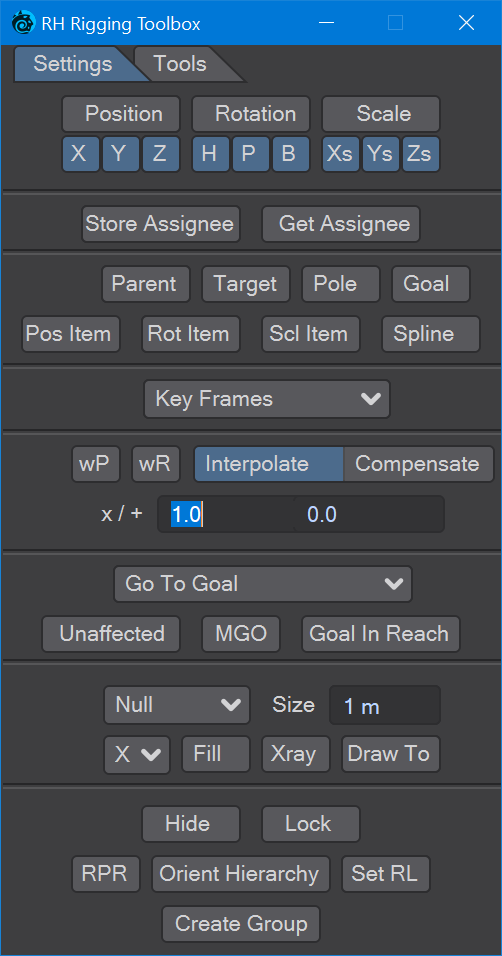
Quick rundown of items:
Available on both the tabs, The initial buttons control the currently-selected item(s). You can turn individual channels on and off, or you can use the bigger buttons above to toggle access completely.
Store Assignee - grabs the info from elsewhere in the rig. For instance, you can grab bones that make a spine, lock the channels above to only rotation and click Store Assignee. Next, create a null object to use as a controller for the spine, switch to the Tools tab and hit Make Constraint. Now you can control your spine bones with the null you made. There will also be nulls created for every bone in your spine, but these can be locked and hidden from view.
Your best bet is to watch the complete set of videos from Craig 'Rebelhill' Monin to understand everything in the Rigging Toolbox. I will update the documentation as I learn more. In the meantime, the comprehensive tutorial video playlist is here: RHiggit! YouTube playlist
Video
In-depth rigging example
