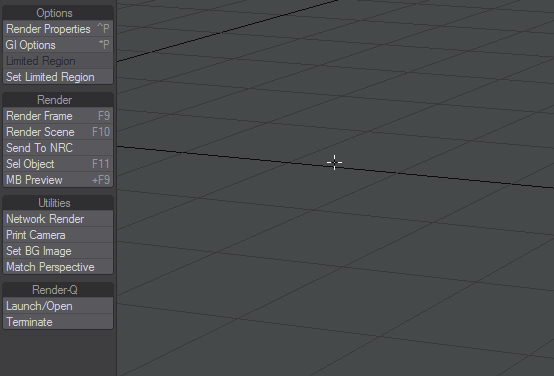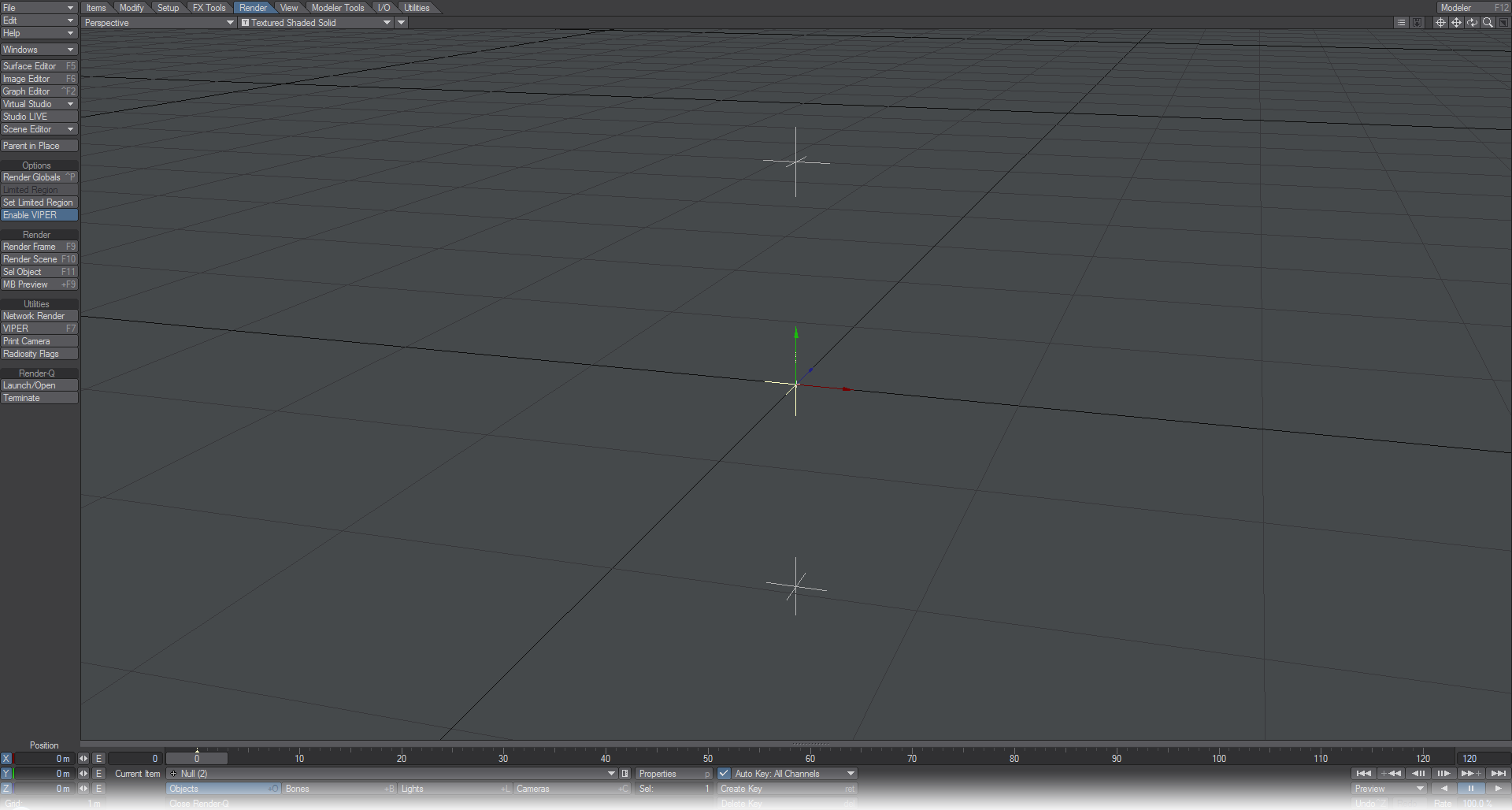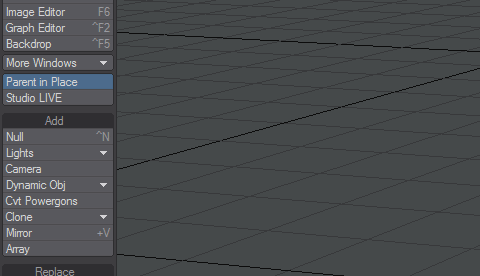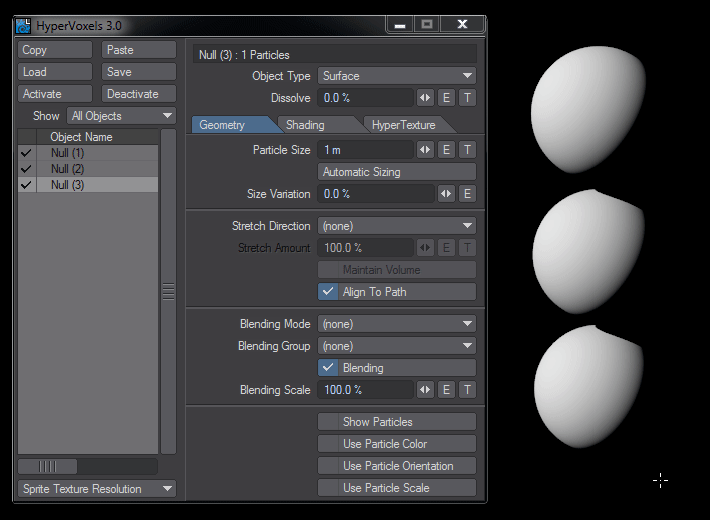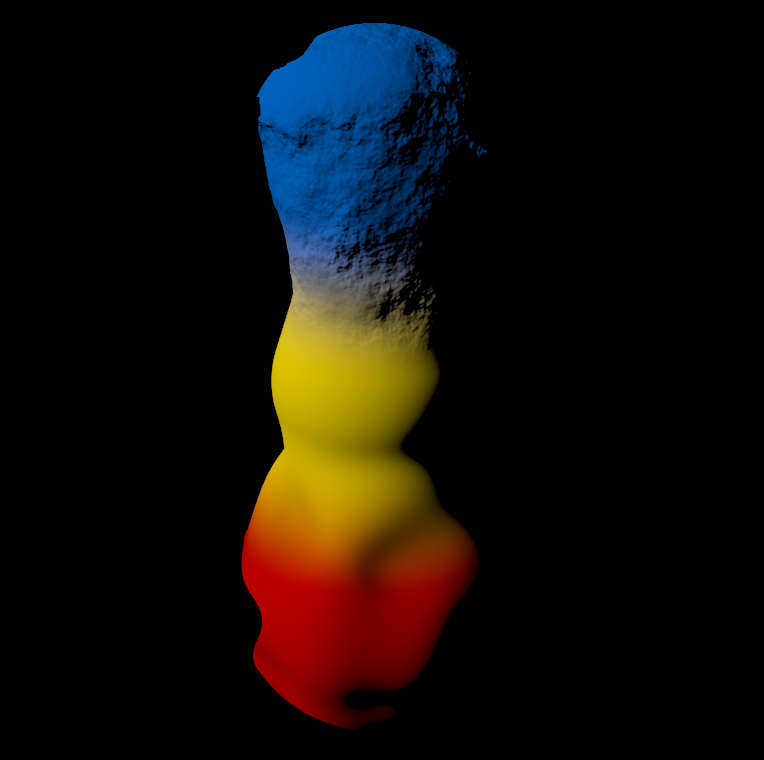Example - Blending HyperVoxel Objects
This exercise shows how different HyperVoxel objects can interact with one another.
- Add three null objects to an empty scene in Layout. Check Use Legacy Volumetrics in the Volumetrics tab of Render Properties.
- Move Null (1) to Y = 1m and Null (3) to Y = -1m.
- Choose Backdrop and switch to the Legacy Volumetrics tab to add HyperVoxels and double click to open its panel and activate HyperVoxels for all three objects.
- Switch to VPR mode using Ctrl-F9, or the viewport mode dropdown at the top of the viewport. Select Null (1) and choose New Group from the Blending Group pop-up menu on Geometry Tab. Accept the default name Blend Group (1) by clicking OK. For each HyperVoxel set the Blending Group to Blend Group (1) and the Blending Mode to Additive (Geometry Tab). By placing all of the HyperVoxels in the same group, they can interact with each other.
- Try changing the Color (Shading Tab > Basic Tab) of each null and giving them Texture (HyperTexture Tab).
Null (1) has the Turbulence HyperTexture and Null (3) has Ripples