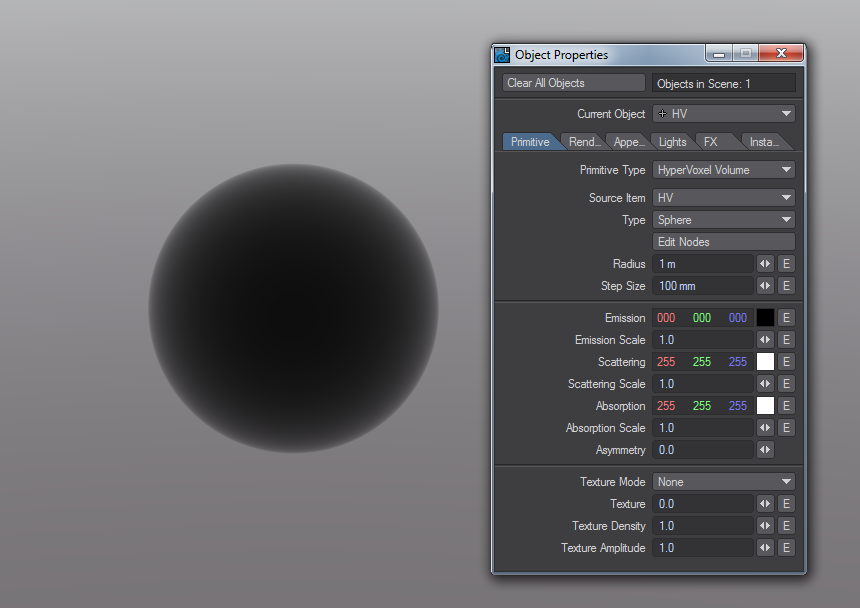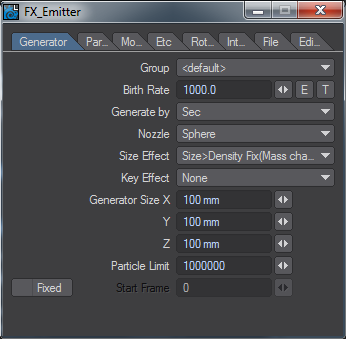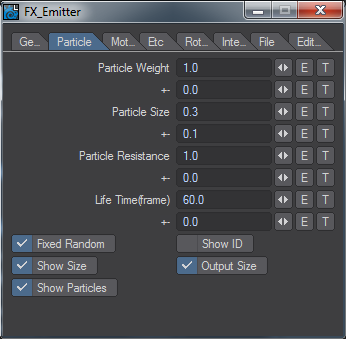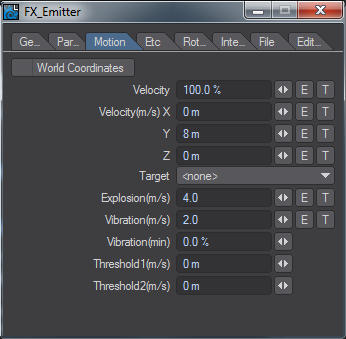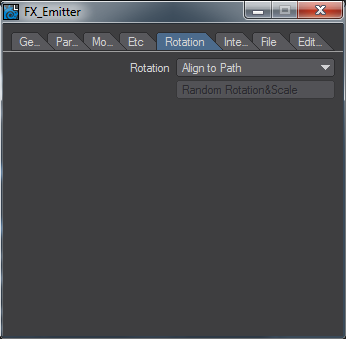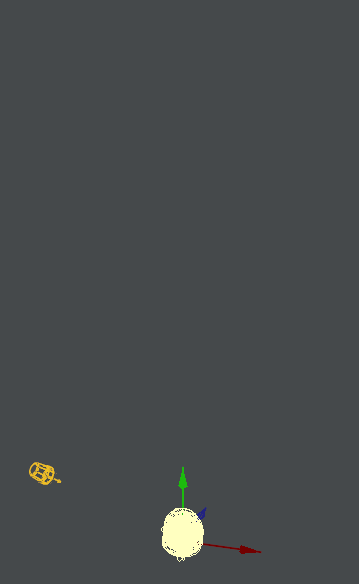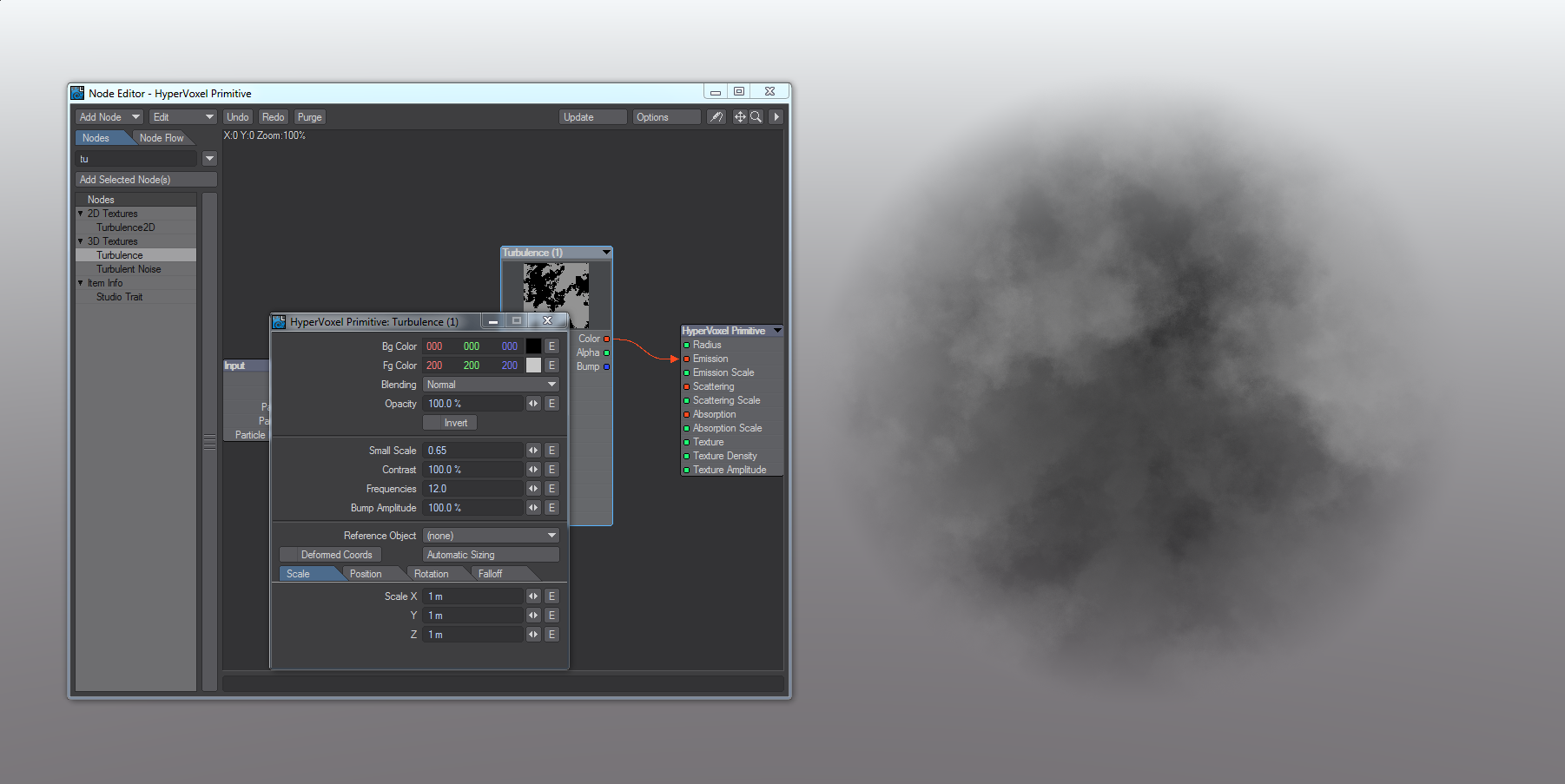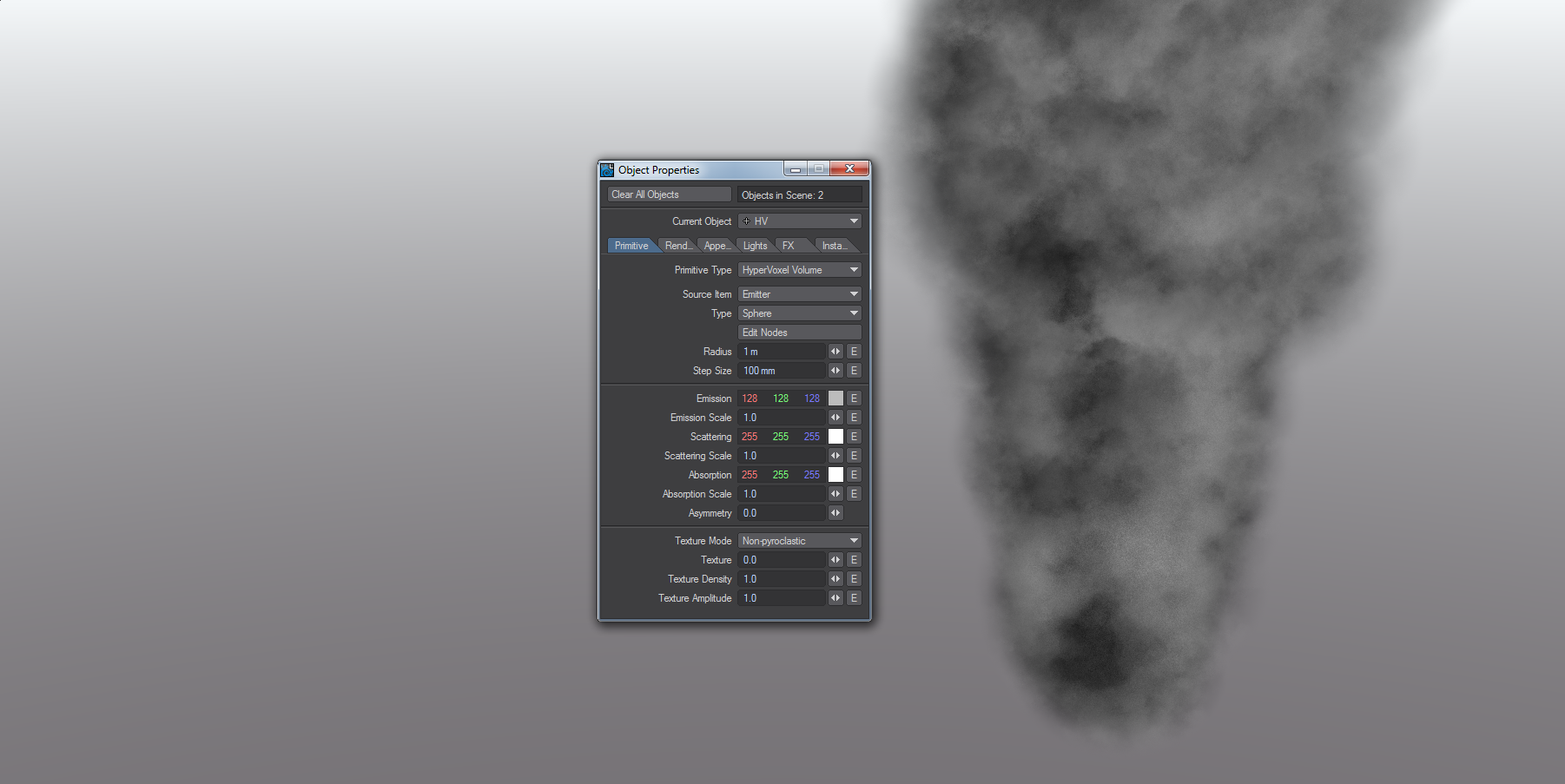Example - Volumetric Primitive Emitter
Introduction
To create a smoke plume in 2018 requires a little more work than HyperVoxels in 2015 and before, but the results can be spectacular. To start with, you will need to create your first particle. Make a null, call it HV and in the Object Properties panel set the Primitive Type to Volumetric Primitive. If you switch to a VPR view you will see a black ball with slightly indefinite edges.
Emitter
Next, we'll add our emitter to the scene. So come back out of VPR and use FXTools > Add Emitter. This will add a new null called Emitter. Match your settings to these:
That should get you something that looks like:
Volumetric Primitive
Switch to your HV null and change Emission to a mid-gray and set Texture Mode to Non-Pyroclastic. Now we need to set up the nodes for our HV. Start by adding a Turbulence node and dragging its Color output to the Emission input on the HyperVoxel Primitive node. Change the settings as follows:
If you move your view around the volume you'll see the enormous amount of detail it has throughout. Let's link it to the emitter we made. To do so, simply switch the Source item for the HV to Emitter and you'll see that you now have a plume of smoke.
Unlike HyperVoxels of old, you can fly into the smoke without the huge increase in render time and playing with the gradients can turn your cloud into a fire...