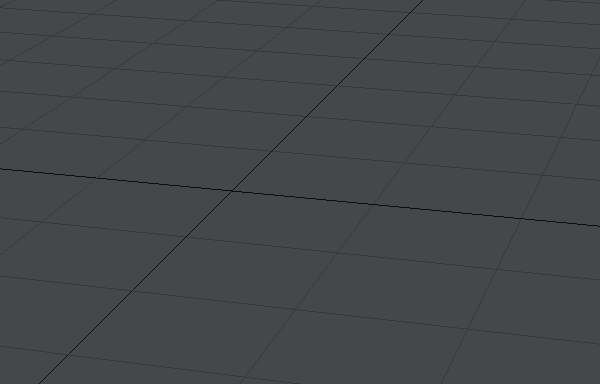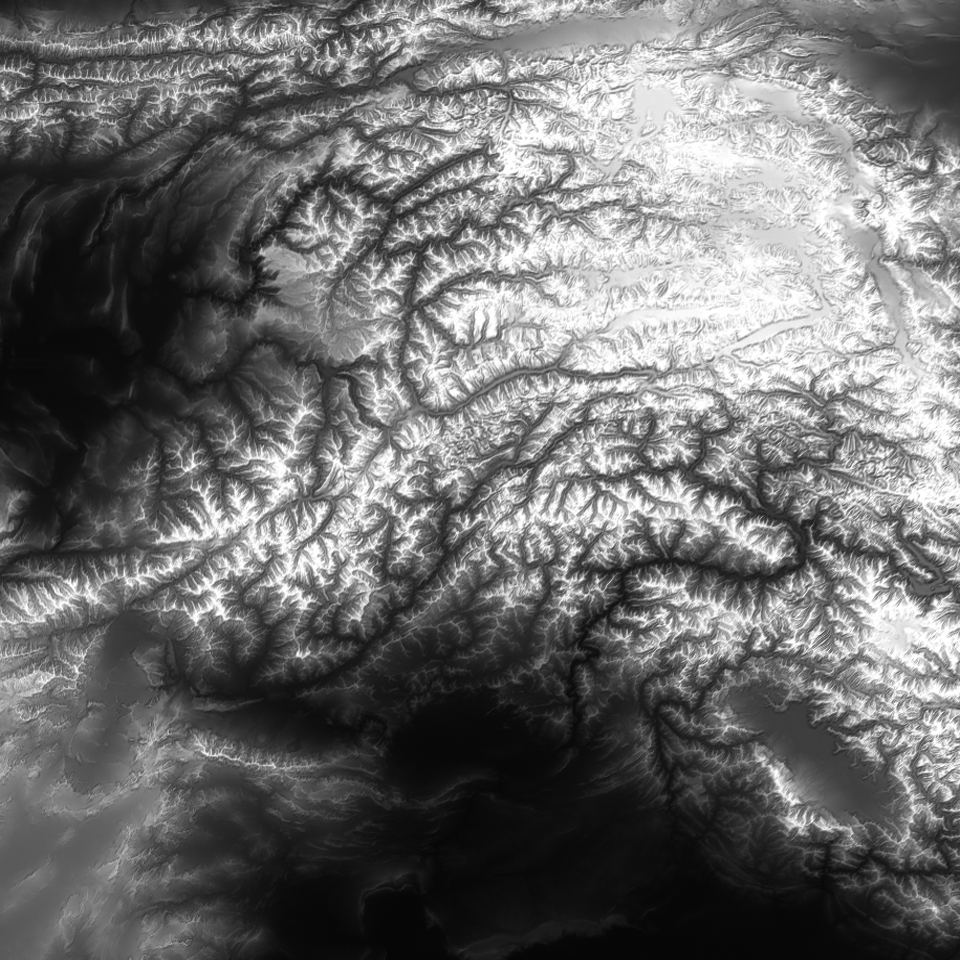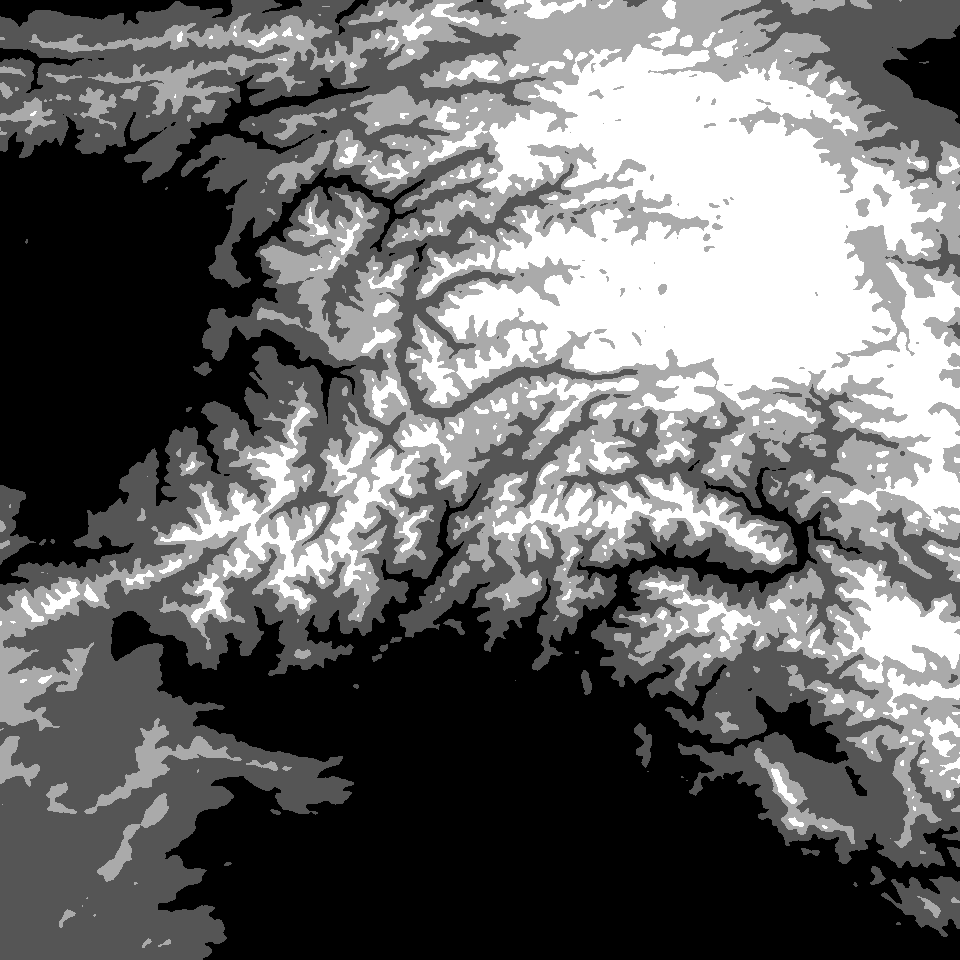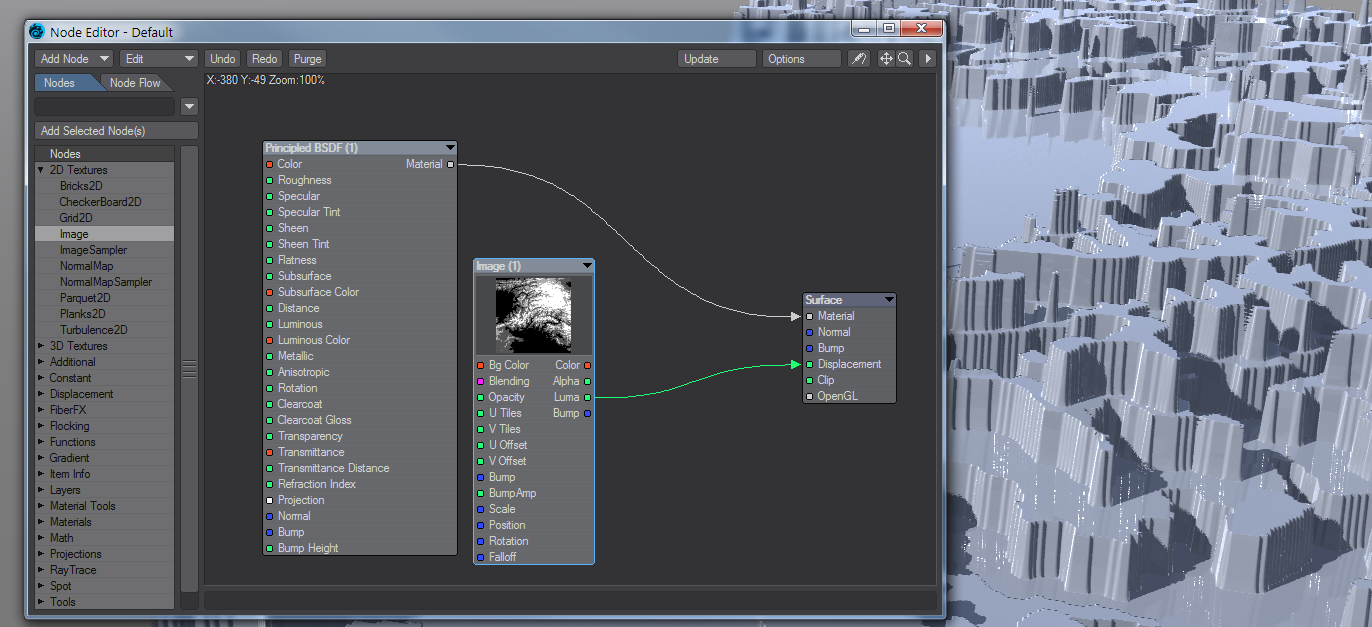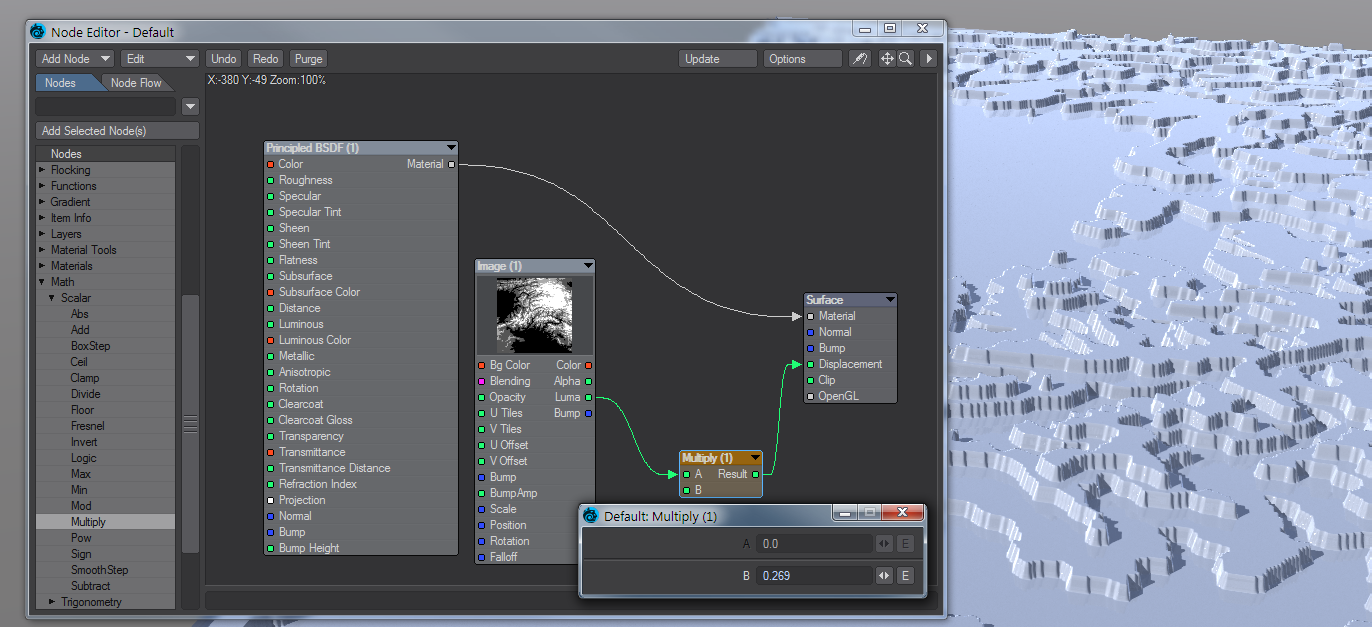Example - Displacing Primitives
The new Primitives are superb for creating instant geometry for scenes. They can also have displacements applied to make that geometry more interesting like so:
- Create a Null and use its Properties panel. In the Primitive Type dropdown, switch from Mesh to Shape and choose Plane.
- We're going to use an image for the displacement, but you can use a procedural texture. We will use this image of a landscape for our displacement.
- To go for a more stylized look and to make any issues more obvious), we'll posterize this image in an image editor to create very obvious separations between contours (download this image from the wiki and drag it into LightWave to follow along).
- By default, the Displacement Height in the Object Properties is set to 0.05 and we'll leave it there for the time being. Switch to VPR and shift-click on the plane, then double-click the surface name in the Surface Editor to open the Node Editor. We can add an image node for our image and draw the Luma output from the Image to the Displacement input on the Surface Destination node.
You'll see that the displacement works, but seems to make layers of texture, rather than a solid displacement. Even at 0.1 displacement height you will often find similar effects. - The way to resolve the problem is to reduce that 0.05 to a lower level. It can be done directly in the Object Properties panel, or you can add a simple Scalar Multiply node to achieve the same effect in a more controllable way.