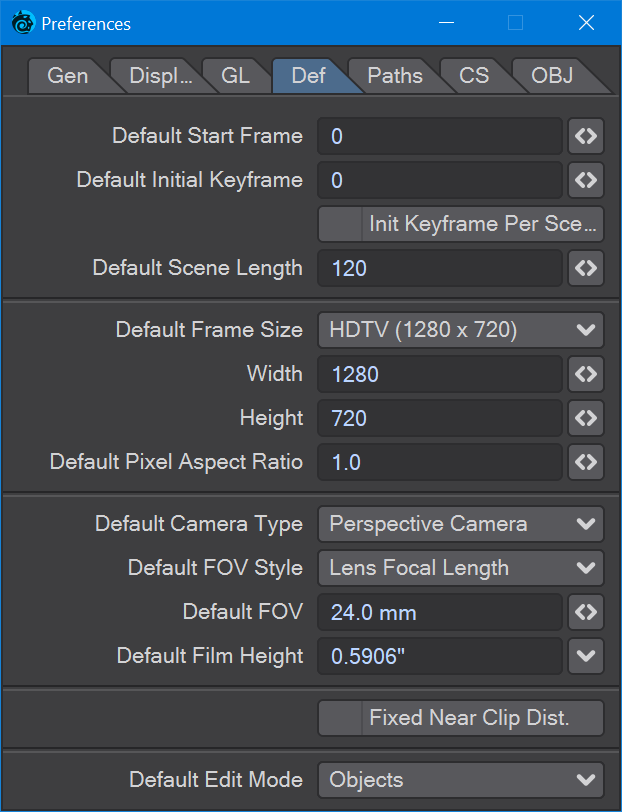Layout Defaults Options
The Defaults Tab is concerned with default settings - including Scene Length, Frame Size and Camera settings.
The Default Start Frame and Default Initial Keyframe fields were new to LightWave 2018. Setting the Default Start Frame to a number other than the default 0 will begin the scene from that point in time, with the scene length measured from the new start point. If you have the scene start at something other than 0, consider also setting the Default Initial Keyframe field. The initial keyframe is made at 0 by default when you add or create a new Layout item, changing the start frame might mean the initial keyframes from new scene items are out of view.
Fixed Near Clip Dist. will create a clipping distance that is much closer for small objects at the expense of objects that are distant in a scene disappearing. The scene-level distance clipping setting on the Layout Display Options tab will allow you to set a nominal distance for clipping.
Default Edit Mode will allows you to specify which of the four edit modes (Objects, Bones, Lights, Cameras) to make active whenever the scene is initialized. This happens, for example, when the application starts, or when a scene is loaded.