Flow: Unified Physics - First Steps
Create a ground plane, or load an object as something for the l;iquid to collect in, or flow over.
Open the Flow Panel from FX Tools > LW Flow to open the LW Flow Setup Panel.
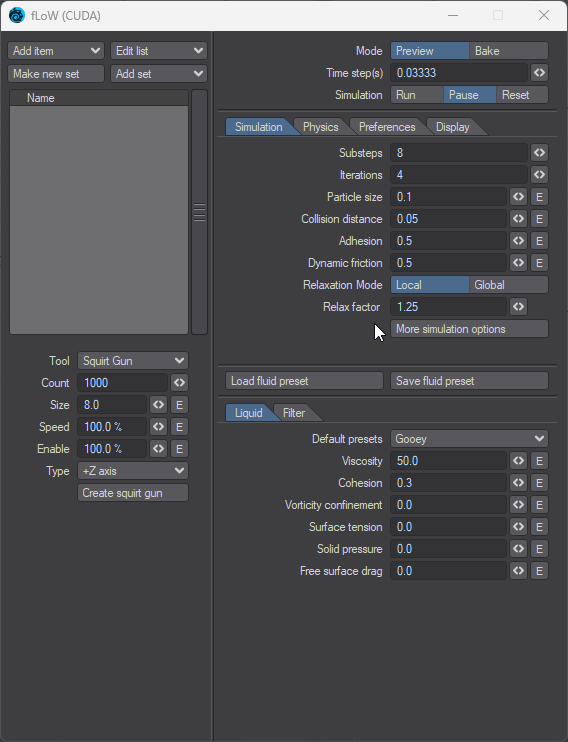
Click on the add item dropdown and add your ground plane, or object
Select your object, click on the physics tab, and set the 'Body type' to 'Kinemaatic for your ground plane. '
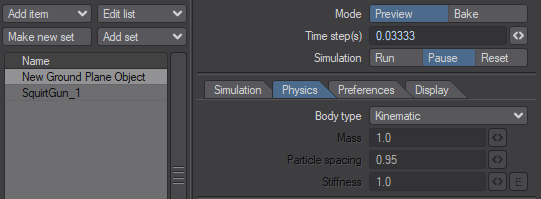
Click on Create gun on the left side of the screen. This will create a flow particle emitter with a surface 'Flow Fluid Surface' which will define the look of your fluid. The derfault name for this emitter is 'SquirtGun_1'.
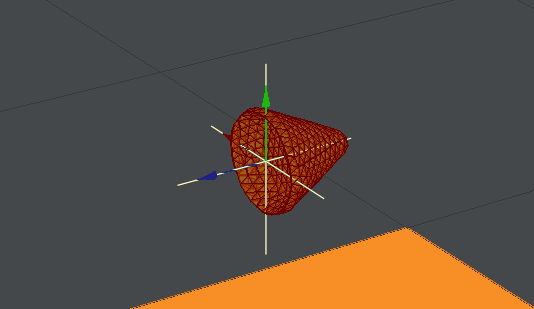
Select the SquirtGun_1 onject in the LW_Flow panel, and click on the Physics tab to set the body type to 'Emitter'. You will now see the emitter on the layout viewport.
Hit Run on the Simulation and you will now see the emitter emit a fluid which will interact with your object.