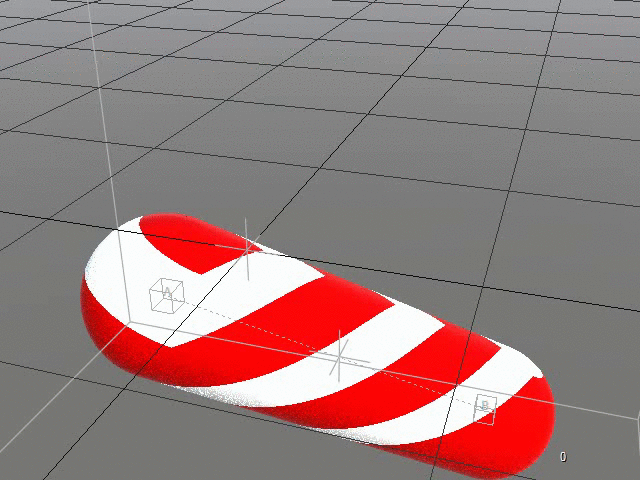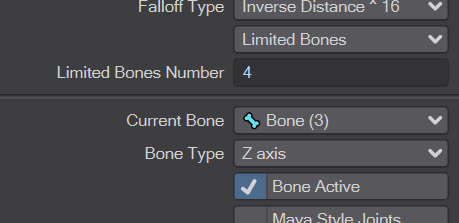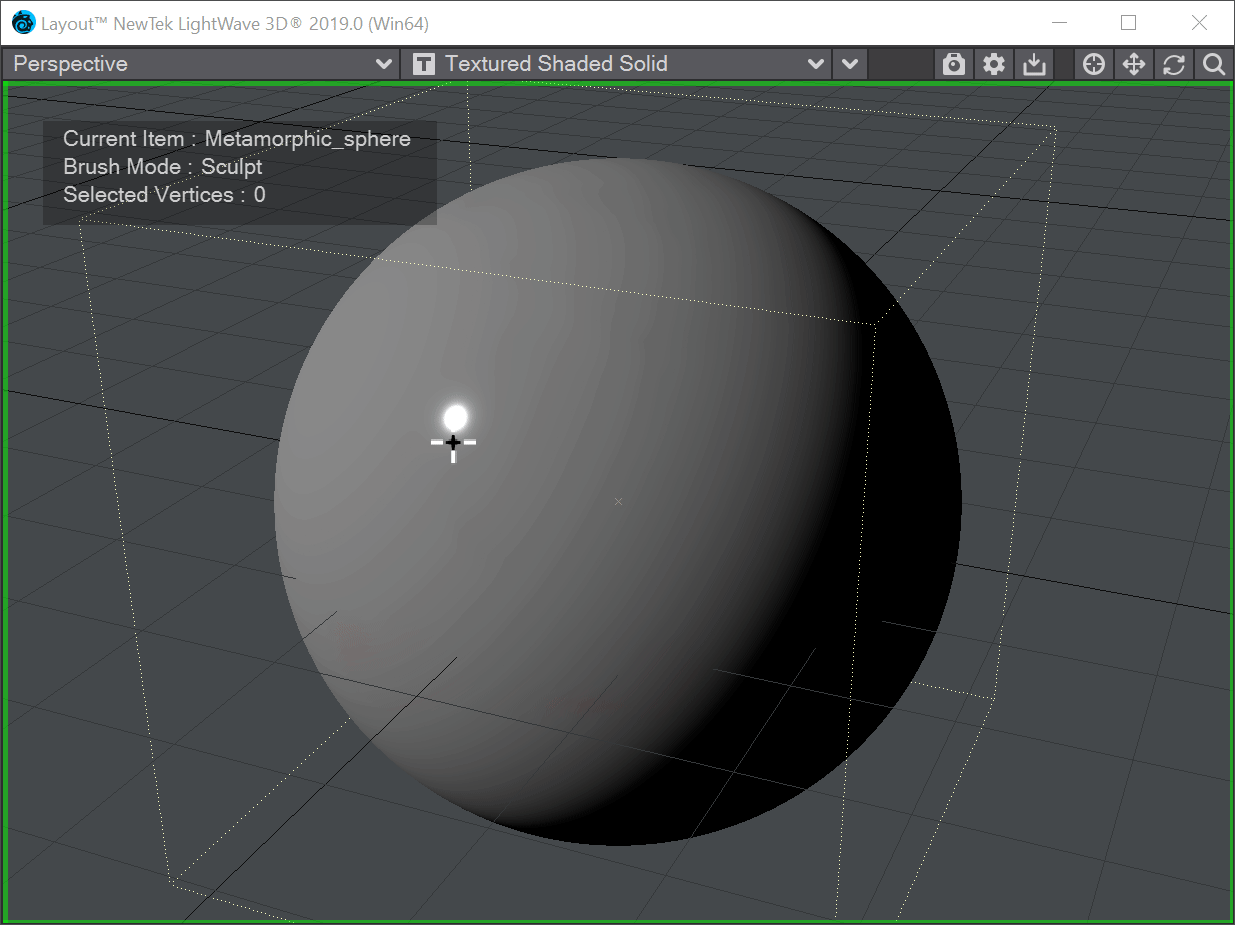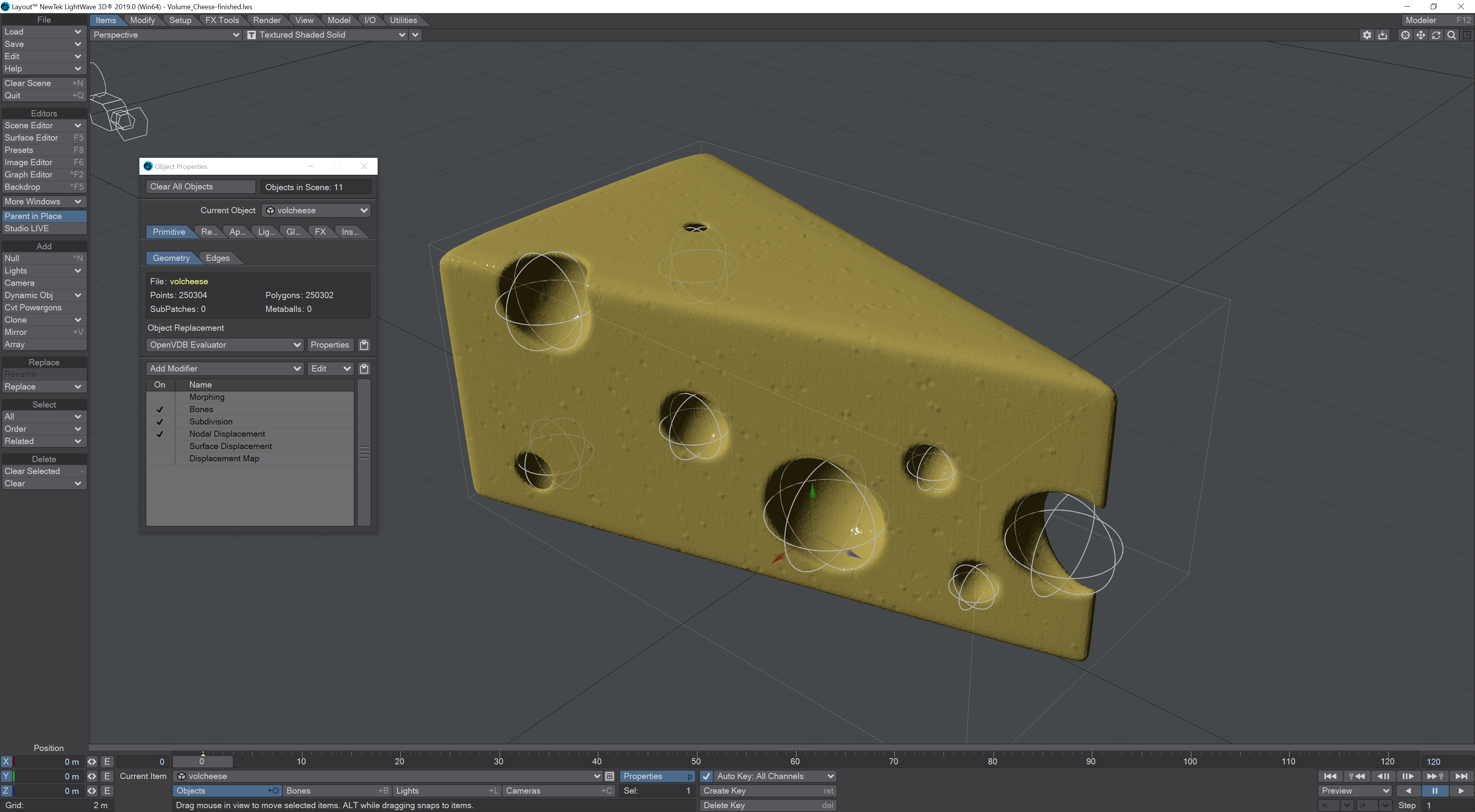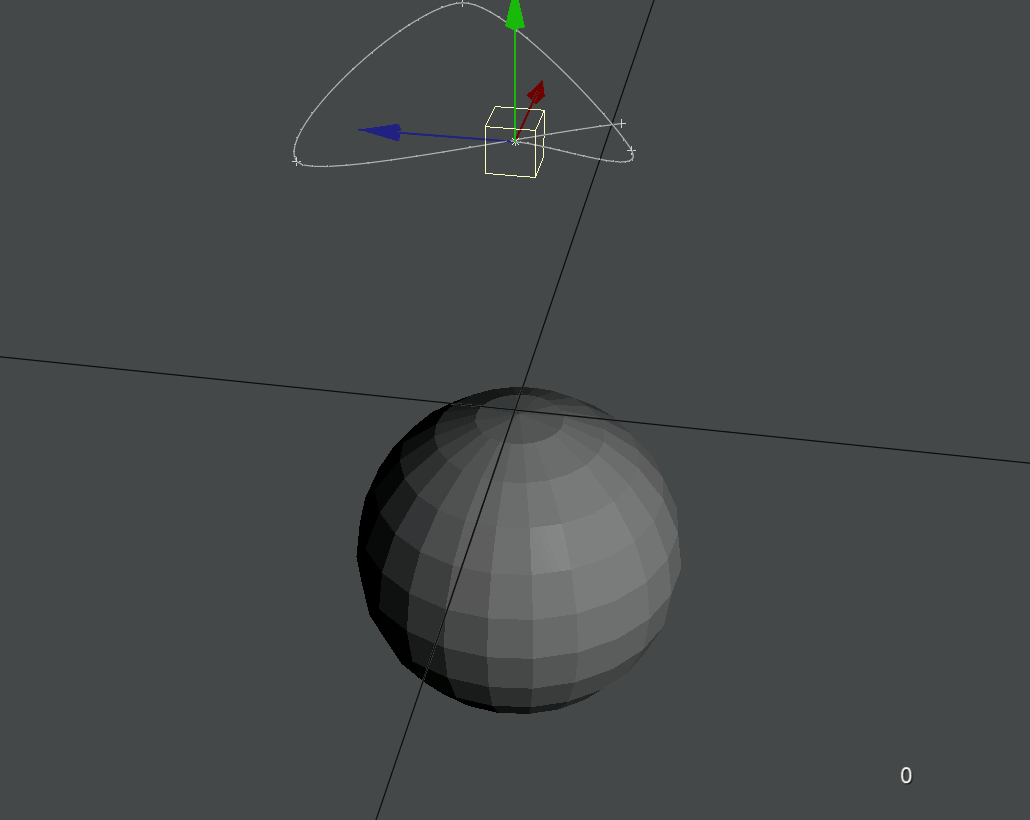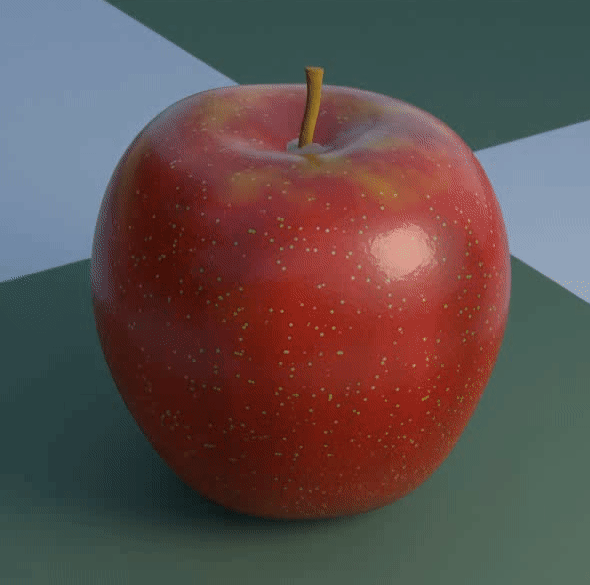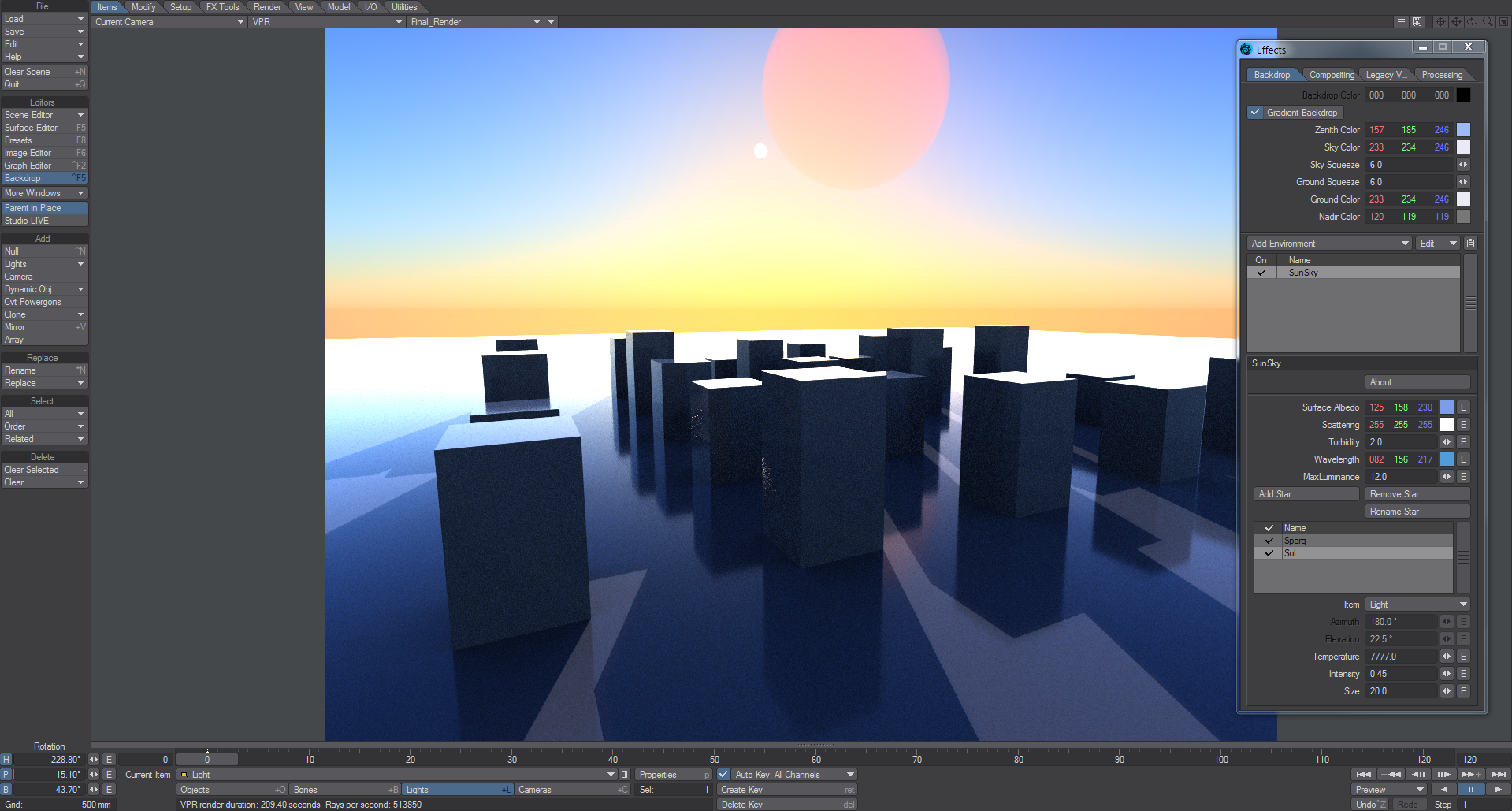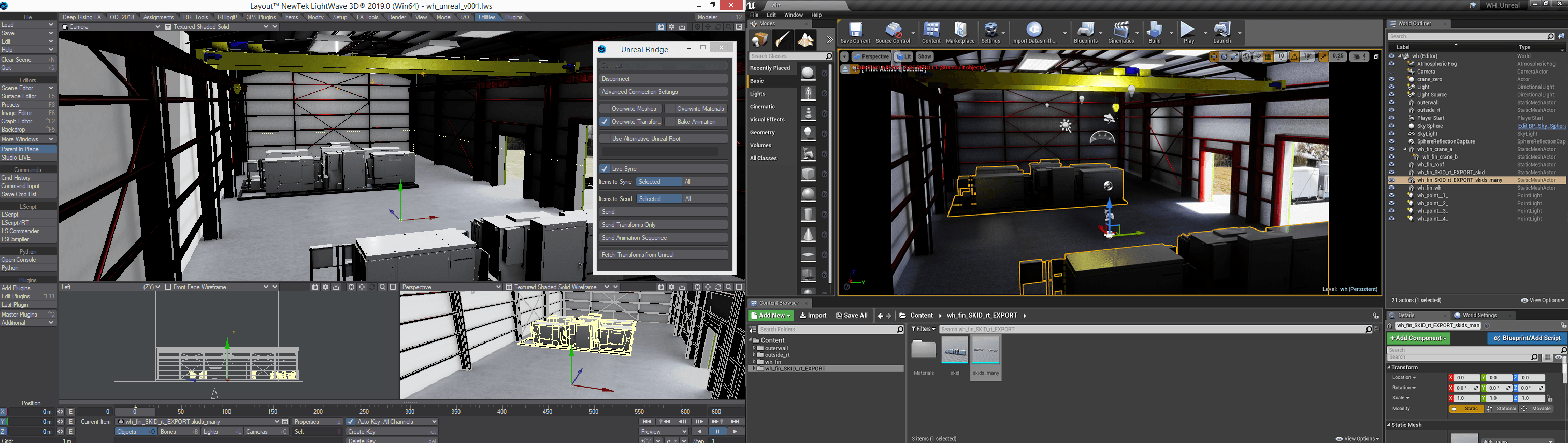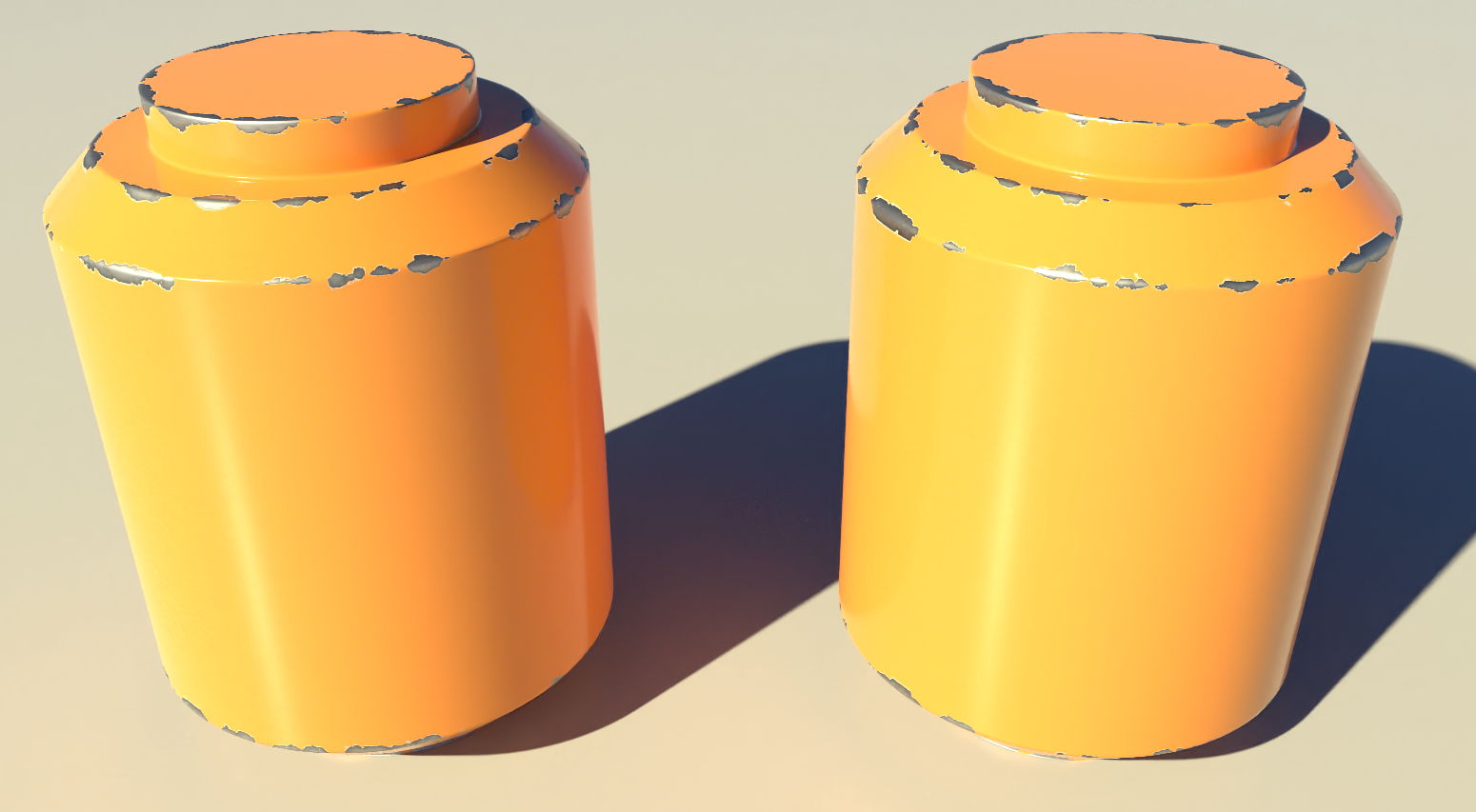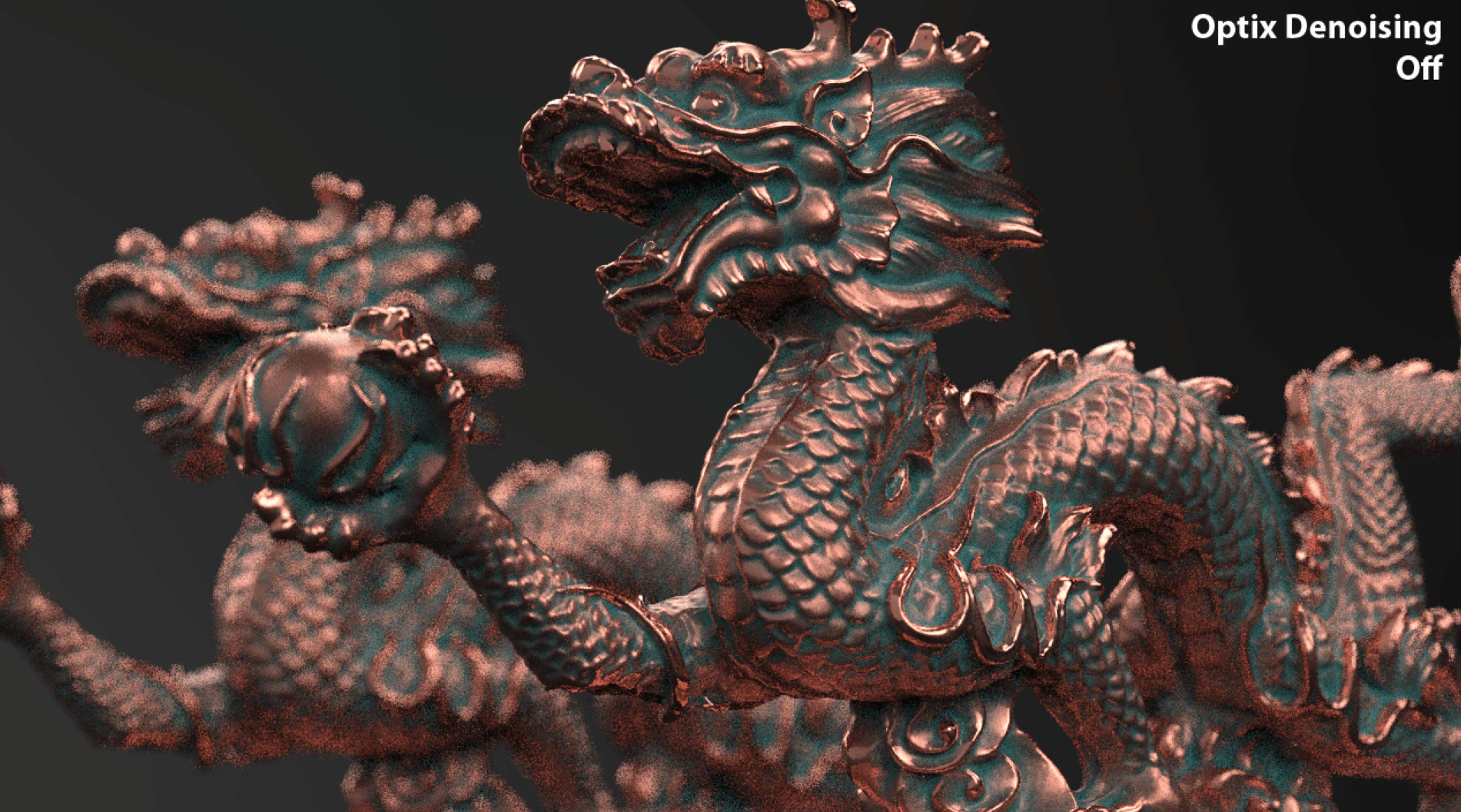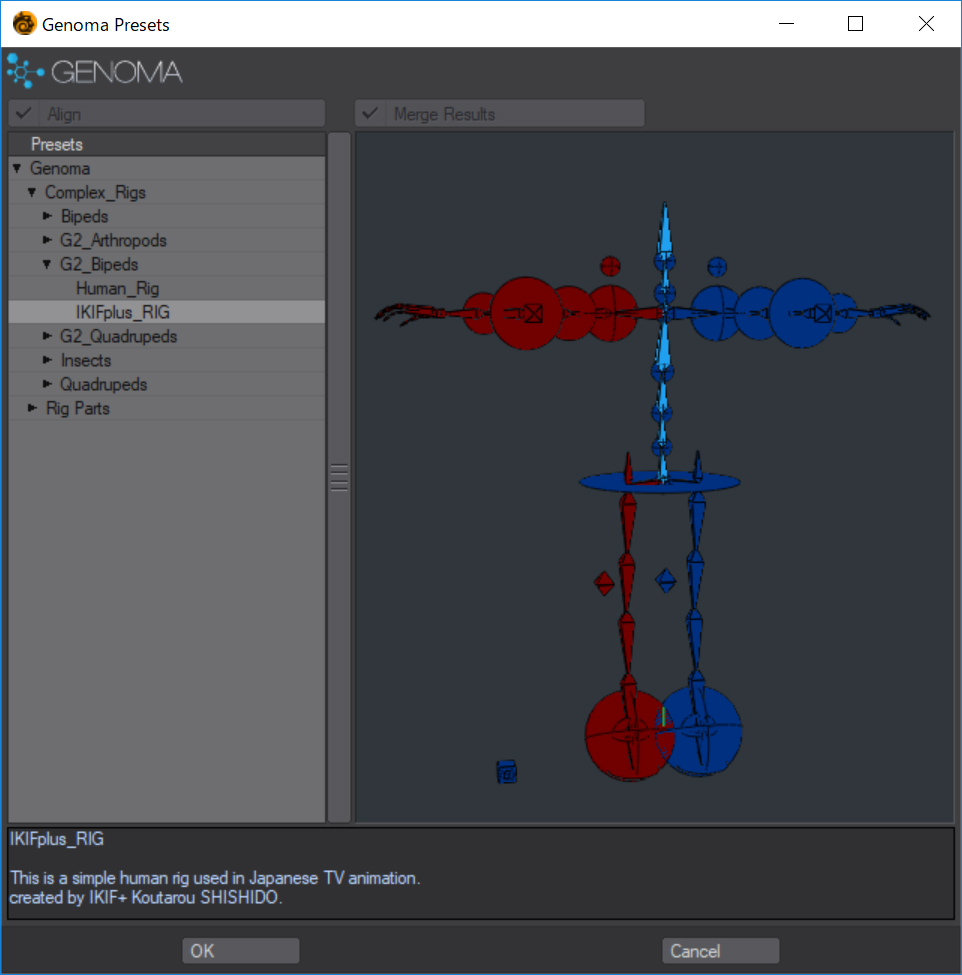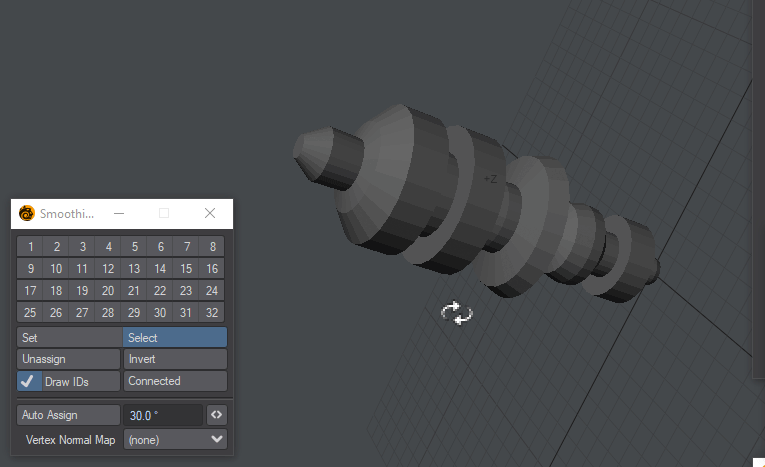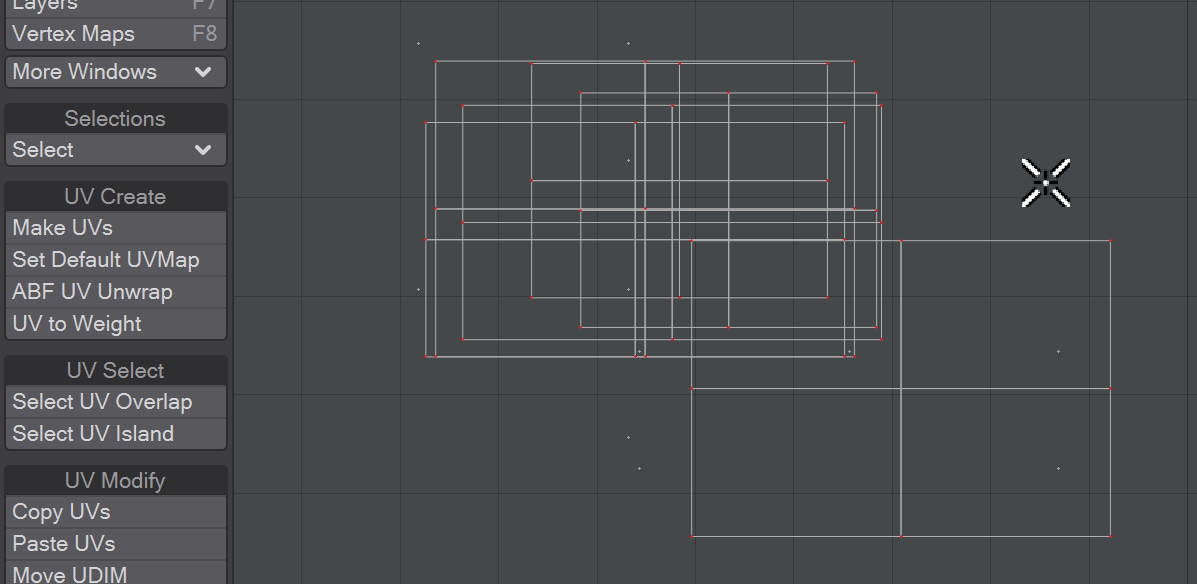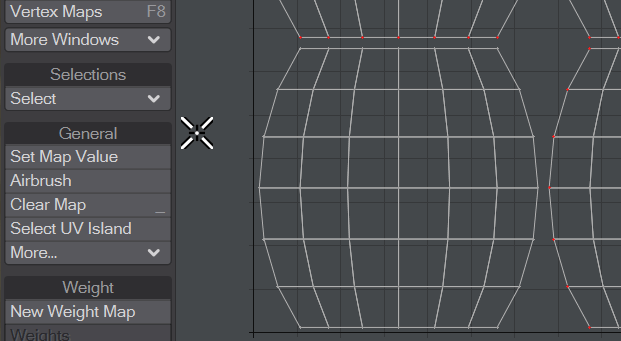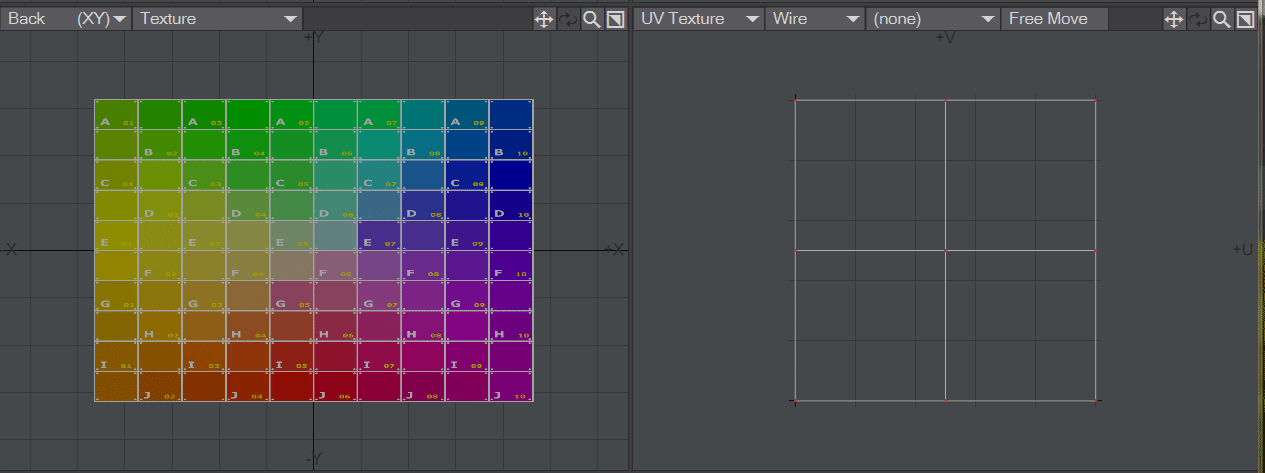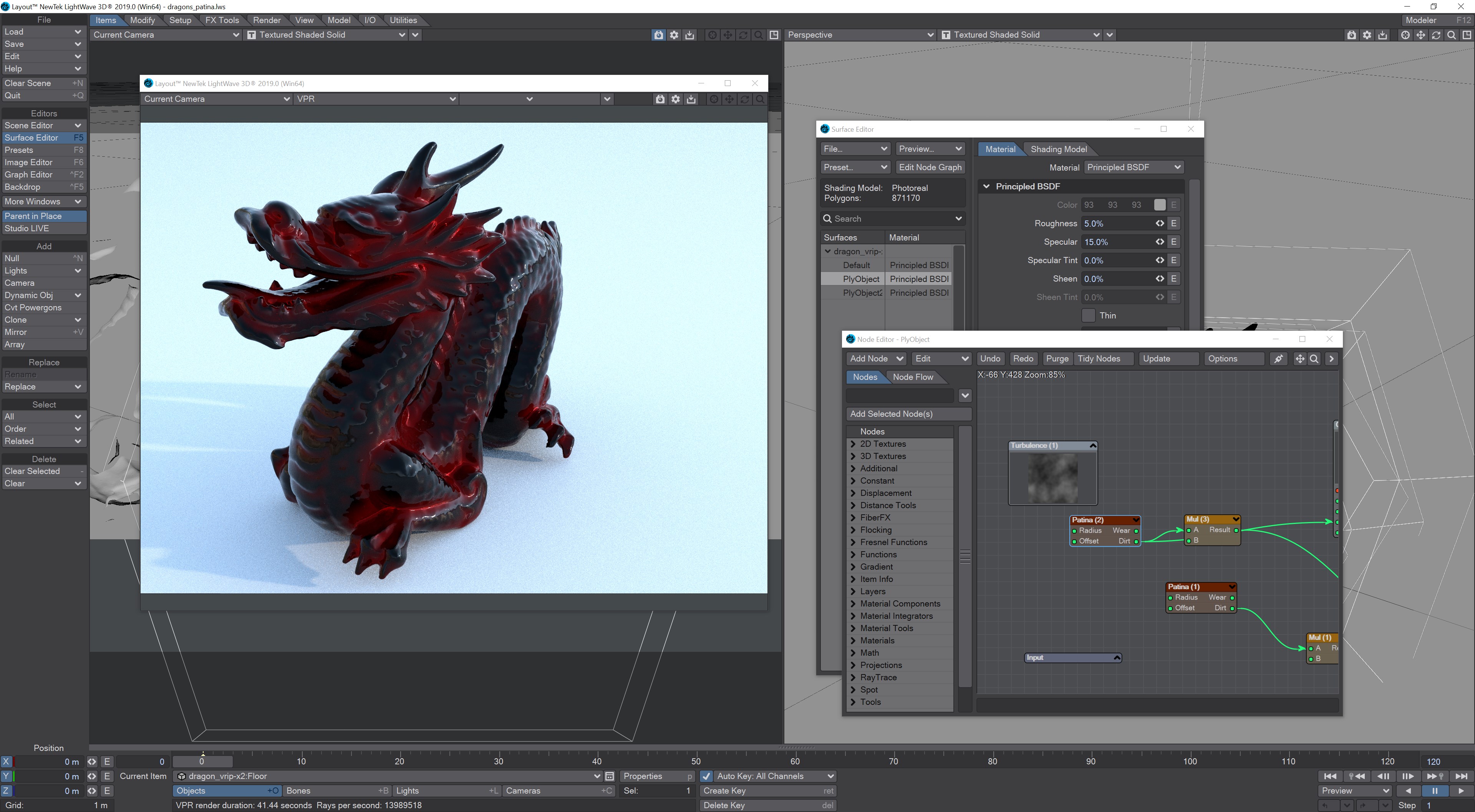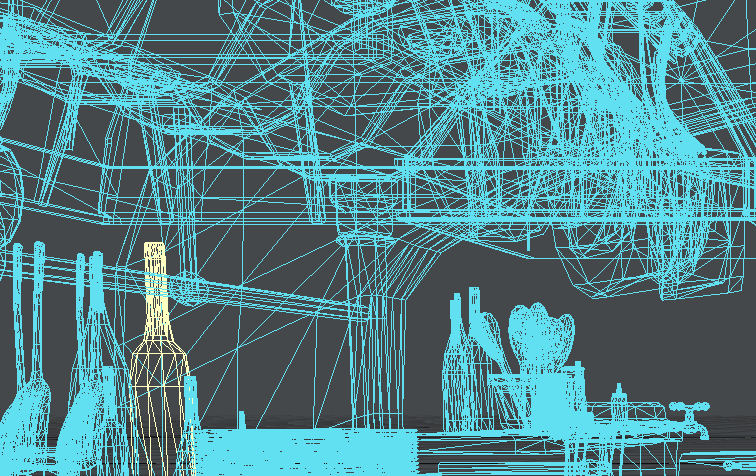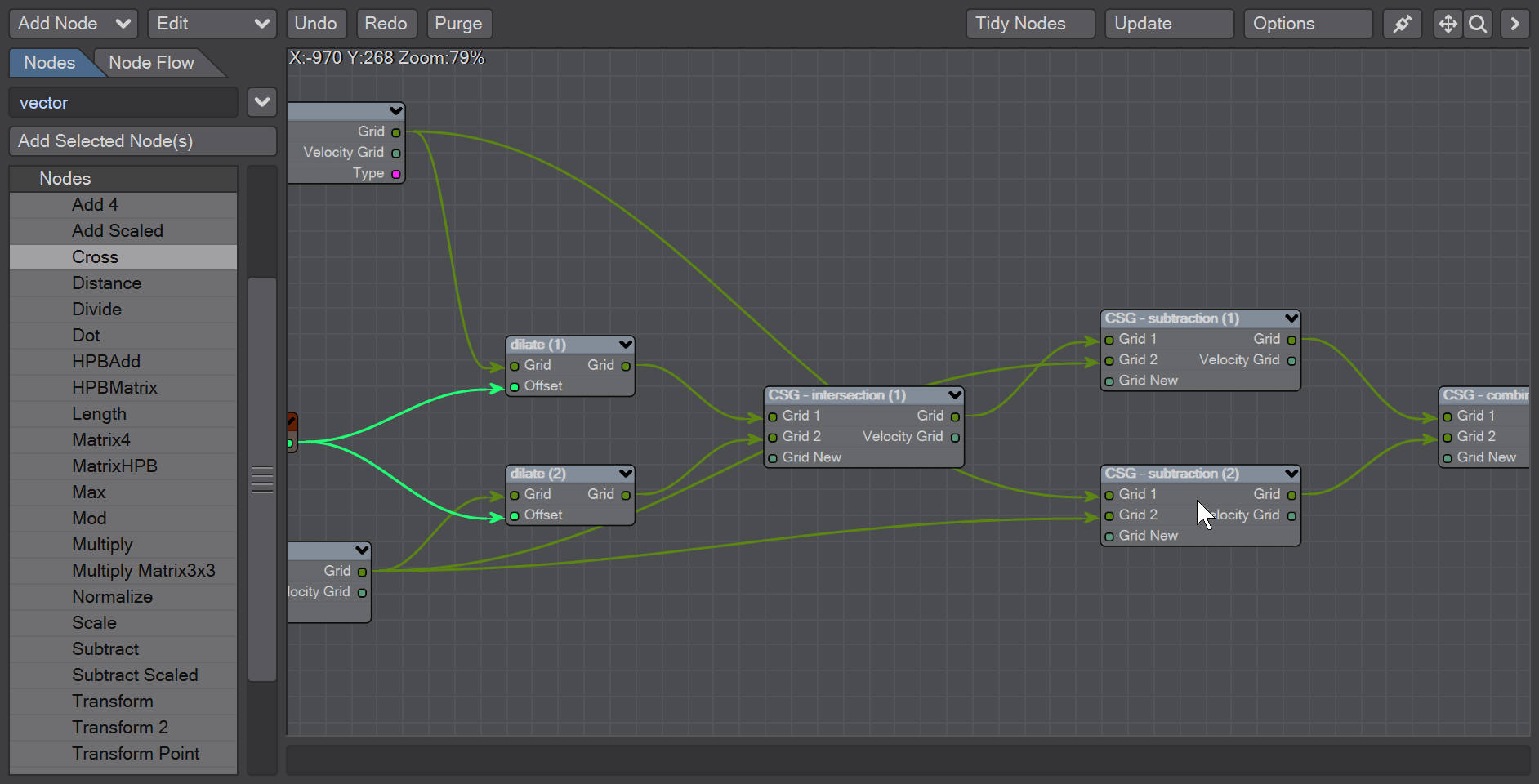New to 2019
A lot has changed in LightWave. Here is a curated list in alphabetical order with links to pages that describe the features:
Layout
Empty Volumes
Create procedural shapes that can be booleaned live in Layout
Use Empty Volumes for creating procedural volumetric shapes or converting meshes to volumes and vice versa.
Interchange Bridge
The new Interchange bridge brings far more control over FBX assets including takes and animation from multiple FBX files.
Limited Bones
Realtime-optimized bone system version for better interchange with Game engines.
Metamorphic 2019
Animated sculpting, weight mapping and vertex painting in Layout.
OpenVDB Evaluator
Converting meshes to volumes and vice versa, plus all the other advantages of a VDB workflow open amazing new modeling and animation possibilities
Physical Sky and SunLight (Hosek-Wilkie)
A backdrop shader for creating amazing skies with a new Light Type, simulating a physical sun.
Undo System
Stepping back changes for more than just transformations in LightWave is now possible. Revert changes made in Dopetrack, the Scene Editors, the Graph Editor, and server panes throughout LightWave.
Unreal Bridge
Realtime content created by Tony Prohl for the VR/AR Industry
Smooth real-time conversion to the Unreal games engine for presentations or game design is now possible.
Rotofix
RotoFix is a Layout generic LScript, added to 2019.0.2, that adjusts the rotation keyframes of a selected item, in order to correct for rotation value wrap-around (e.g. heading jumping from 179 degrees to -179 degrees, instead of going from 179 degrees to 181 degrees). This is important for correct interpolation (e.g. 179 degrees to -179 degrees is a change of 358 degrees, while 179 degrees to 181 degrees is a change of only 2 degrees, even though the initial and final orientation of the item is the same in both cases).
It does this by minimizing the change in rotation values between keyframes while keeping the resulting orientation of the item unaffected.
Surfacing
Edge Shader and Patina Node
Shade edges to give an impression of additional rounding geometry without needing to model it, and create shading based on wear and dirt with the Patina node.
Material Tools
Nodes for splitting and combining custom materials to create the surface you want.
Procedural Node
Node to allow access to all of LightWave's considerable non-nodal procedural texture collection.
Renderer
Despike
New Despike algorithm to soften images to help cure hotspots.
Image Caching
Massively reduces memory use for images in-scene at render time.
Optix Denoising
The effect is subtle and best seen full size, limitations of the AnimGIF format notwithstanding
Leverages NVidia graphics card to remove noise from still renders using artificial intelligence.
Rho
New Rho buffer to extract lighting and shading information from the direct and indirect buffers.
Shading Models
The ability to pull materials apart and build them to your tastes is new to LightWave 2019. There is access to Fresnel Functions, Material Components, Material Integrators, and Material Tools has been updated with new nodes.
Modeler
Genoma 2 Rig
New Genoma 2 rig from Studio IKIF+ in Japan.
Smoothing Groups
Industry standard Smoothing Groups have been added for more control over the look of geometry.
UV Mapping Tools
Select UV Overlap, Select UV Island and Rotate UV are just some of the tools
New tools and workflows to make Modeler more capable of managing UV maps.
Documentation
Responsive Layout
The LightWave documentation now fits on any device you care to use it on.
General
HiDPI Display Support
LightWave now works correctly on screens with resolutions larger than HD (1920x1080) by scaling interface elements for a more readable display.
Menu Improvements
Use mouse wheel, keyboard, regexp and filtering in LightWave menus.
Node Editor Improvements
With ,(comma) you can show all nodes connected upstream, and with .(period) you can show all nodes connected downstream to help unravel complex node networks
New snapping grid and keyboard shortcuts added.